 The question of which type of video camera one should buy for deep sky astronomy, an analog camera like one of the Revolution Imagers or Mallincams, or a digital camera like a ZWO ASI224 or one of the other IMX224 based cameras often comes up. The simple answer is that it all depends upon personal preferences and objectives. Below I will outline the main differences between the two types of cameras. I own and use both types of cameras myself so I am trying here not to be biased one way or another, nor trying to conclude which one is best as this depends upon the individual. I am just stating the facts as best as I know them from my own personal experience. For clarification I will note that all cameras are actually analog since the chips used, whether CCD or CMOS, accumulate electrical charge proportional to the number of photons of light that strike them. This charge is converted in the camera to a digital count in an analog to digital converter. Additional processing of that digital information takes place inside the camera circuitry. The "digital" cameras then output a digital signal, whereas the "analog" cameras convert that digital signal back to an analog signal which they output. 1. Cost The least expensive digital cameras that one would likely use for near real time deep sky video are the IMX224 based cameras like the Mallincam AG1.2c ($250), Altair Astro GPCAM2 - ($279 Canadian), Generic GCMOS available from a number of non-Astronomy companies on AlieExpress (~$200) and the ASI224 from ZWO at $299. They come with everything needed to get started (camera, USB cable, nose piece) except a focal reducer which can be found on Ebay for $15 for a 0.5X version and a computer which is required to power, control and view images from the camera. If you already have a computer you are set. If not, you will need at least $150 more for a low cost laptop. Other digital cameras used for deep sky video from ASI, Starlight Xpress and Atik range up to $1000 and include larger and more sensitive sensors with more pixels for higher resolution and faster acquisition times. Some come with thermoelectric cooling to minimize background thermal noise. And the Starlight Xpress and Atik cameras come with their own control and imaging software. The least expensive analog cameras are the Mallincam Micro and the Revolution Imager which can be obtained for $100. But then one must add a focal reducer for $15 on Ebay for a 0.5X version, a power/video combo cable and power adapter, both also available on Ebay for around $15 or from any camera which sells security cameras. If you have a television with an RCA video input, you can use it as your monitor or you can purchase a 9" LCD monitor on Amazon for around $60. Make sure it can display in a 4:3 format as the 16:9 format will cause round objects like the moon to appear oblong. The Revolution Imager comes as a kit for $300 which includes the camera, nose piece, all cables, a rechargeable Li-Ion battery, focal reducer, 7" LCD monitor, IR filter, hand remote and carrying case. The Mallincam kit includes the camera, nose piece, all cables, focal reducer with an additional spacer, 7" LCD monitor, hand remote. More expensive analog cameras like the Mallincam Xtreme or Xterminator are available for prices ranging up to $1800 and include larger and more sensitive sensors, thermoelectric cooling and computer control.  2. Resolution Analog cameras have a lower resolution than digital cameras since they typically use sensors with fewer than 600k pixels while most digital cameras have 1.3Mega pixels or more. Also, the pixels in digital cameras tend to be smaller (3.75 to 6.45 microns) than those in analog cameras ( 5 to 9.8 microns). In addition, the pixels in analog cameras are not square while those in digital cameras are square. Thus, by using smaller and square pixels, the stars in digital camera images will look round while those in analog cameras usually do not. Images from digital cameras can also handle more zoom because of the higher pixel count. That is not to say that images from analog cameras are objectionable, just that those from digital cameras generally have more of a picture quality to them. 3. Sensitivity In general, but not in all cases, the sensors used in analog cameras are more sensitive than those used in digital cameras. This, along with the larger pixels typical for analog cameras means that shorter exposures are required with most analog cameras for the same image brightness. This puts less strain on the requirements for the mount and the degree of polar alignment required. Thus, analog cameras are a good choice for those with expensive mounts, or with less interest in spending the time and effort to obtain a very good polar alignment. 4. Cabling Digital cameras need only 1 cable for power, camera control and video output. Analog cameras need at least two cables, one for power and one for video output. However, combo video/power cables are quite common and allow for a single cable running from the camera to the computer or monitor. Another option with video cameras is to use a rechargeable Li-Ion battery attached to the scope or mount with Velcro and a very short power cable from the camera to the battery. Then only a separate video cable needs to be run from the camera to the computer or monitor. The Revolution Imager kit ($300) comes with a rechargeable Li-Ion battery and short power cable. 6.8Ah Li-Ion batteries or larger can be found on Amazon( $20) along with short power cables (<$10). 5. Power Both analog and digital cameras draw very little current, less than 500mamps, unless they have active cooling. In that case, they will draw up to about 2amps. Digital cameras like the cooled versions of the ASI224 or ASI1600 require an extra power cable and a 12VDC 2amp power source for cooling while cooled analog cameras like the Mallincam Xtreme need no extra power cable or supply. 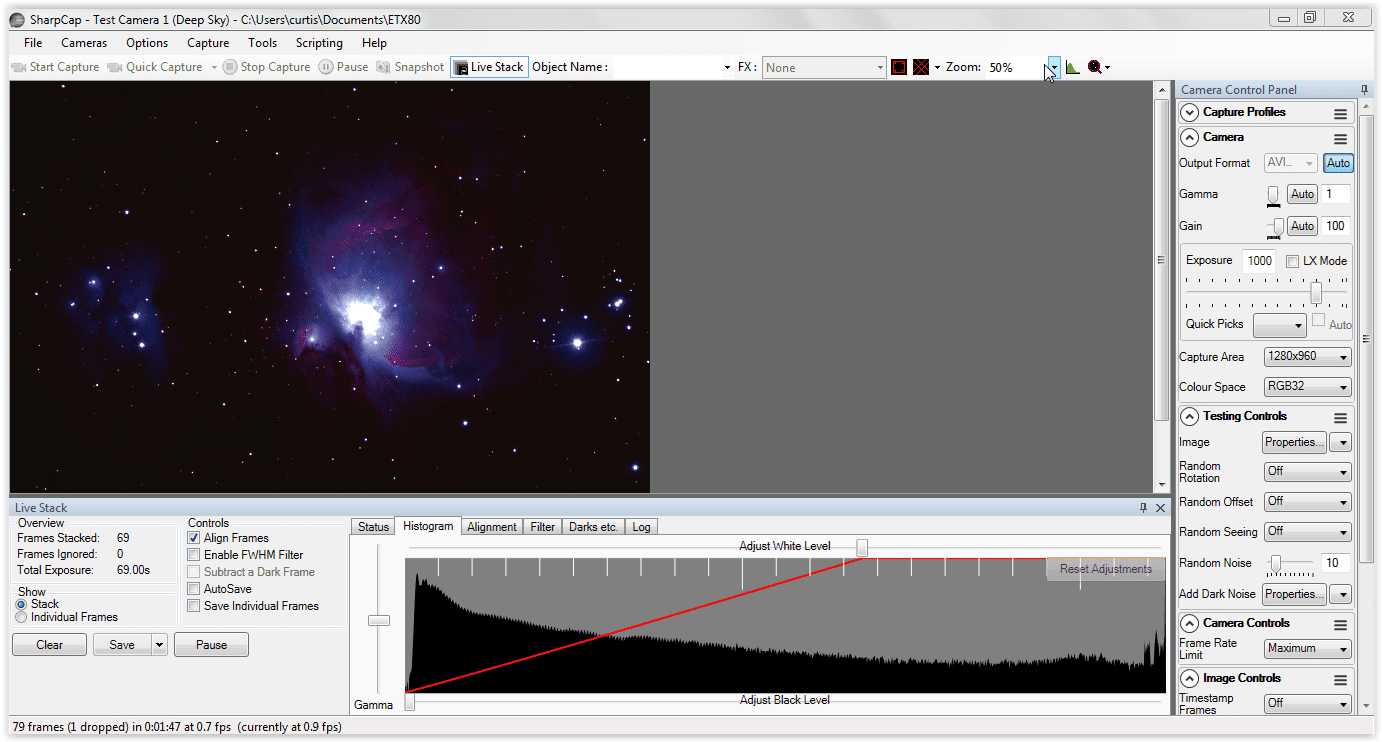 6. Camera Control Digital cameras are controlled through the included USB cable with software on the computer. Digital cameras like the Mallincam AG1.2c, AltairAstro, Generic GMOS ICMX224 cameras, ATIK Infinity and Starlight Xpress Ultrastar or Lodestar come with proprietary software for complete control of the camera menu. Analog cameras and the ZWO digital cameras do not come with their own software. However, ZWO cameras can be controlled with freeware like Sharpcap. Analog cameras have 5 buttons on the back of the camera for control of the camera menu, but these buttons are small and can be difficult to manipulate in the dark and cold and do not allow remote operation. Alternatively, analog cameras can also be controlled with a wired remote. The Mallincams use a separate cable attached to the back of the camera with a hand remote control (costs extra unless camera is purchased as a package). The Revolution Imager uses a UTC hand controller (costs extra unless camera is purchase as a kit) which is connected in line with the video cable so it does not require an additional cable to hang from the camera. Some analog cameras, like the Mallincams can also be controlled through a computer with an optional computer control cable and the free Mallincam Camera Control software. There are also DIY instructions on Cloudy Nights to add wired hand or computer control as well as wireless control of analog cameras. 7. On the Fly Image Processing On the fly image processing including stacking (some with frame to frame rotation and translation for precise registration, histogram adjustments), dark frame subtraction and image capture is available with both analog and digital cameras depending upon the software used. The software included with the Mallincam AG1.2c, AltairAstro, Generic GMOS ICMX224 cameras, Atik and Starlight Xpress cameras will perform on the fly image processing. Sharpcap will perform all of the same functions for analog cameras and digital cameras. To use software like Sharpcap with an analog camera, a video capture device ($30) is required to connect the camera video output to a computer ($150), but no additional cable is needed. So, if you defintely do not want to use a computer for EAA, your only choice is an analog video camera. If you want high resolution, you will have to choose one of the high end digital cameras like the Atik Infinity, ZWO 1600 or Starlight Xpress UltraStar. Entry level cameras can be obtained for under $300 including all necessary accessories for both the analog and the digital versions.
3 Comments
2/11/2018 11:48:25 pm
useful information on topics that plenty are interested on for this wonderful post.Admiring the time and effort you put into your b!..
Reply
2/22/2018 10:52:32 am
Great info! I recently came across your blog and have been reading along. I thought I would leave my first comment. I don’t know what to say except that I have.
Reply
Leave a Reply. |
Categories
All
Archives
January 2024
|
 RSS Feed
RSS Feed