
It is apparent that more and more amateur astronomers are interested in Electronically Assisted Astronomy (EAA) based upon the many posts on the Cloudy Nights forum asking for help to get started. EAA, using a camera with short exposures to view Deep Sky Objects in real time, has been around since the late 90s when the first video cameras like the SBIG STV were used instead of an EP at the focus of a telescope to greatly enhance the views of Deep Sky Objects. You can read about the history and evolution of EAA in my blog here " A History of Camera Assisted Viewing". While the CN forum is a great source of information, particularly for newcomers to EAA, that information is not organized in one compendium which is easy to access and use. So, while I still recommend anyone new to EAA to take advantage of the many experienced and helpful folks on CN, I hope to put together in a series of blogs the fundamental information needed to successfully and more easily get started at EAA.
The very first and most important question one has to answer is which type of camera, analog or digital, is best for them. For most people and most use cases my recommendation is to go digital as that is the direction things have been heading for the last 5 years and will continue to advance in the coming years. However, there are significant reasons why someone would want to start with an analog camera and we cannot simply dismiss those. The Case for Analog If you are a person who absolutely does not want to use a computer then your only choice is to use an analog camera. While analog cameras can be used with a computer, they also work without one which is not the case for digital cameras. An analog camera without a computer is about as simple as it gets and has the added advantage that it requires a minimum amount of power to operate since laptops tend to be very power hungry devices. The simplest configuration includes a telescope, a camera attached to the telescope in place of the EP, a small LCD monitor connected to the camera video output, and a power source with cables to connect the power to the mount, camera and monitor. If you are working in your own backyard you can use a 3-5A AC power transformer to power everything from an AC outlet. If you are working at a dark site without AC power you can use a battery to supply the necessary power. The nice thing about this simple setup is that you can use a very small, lightweight Li battery which can even be attached to the scope along with the monitor. Analog cameras use less than 400mA of current, a 9" LCD monitor less than 300mA, and a Celestron SE, AVX or CGE mount will use less than 500mA. So an 8.3Ah battery like the one from Talentcell that I use for my simple setup will last an entire night or two before needing a recharge. This type of setup is often used for family viewing or Public Outreach events where several people at once can view the object on the display screen while the astronomer discusses interesting facts about the Deep Sky Object. It is also useful for anyone with a seeing impairment since the image can be displayed on as large of a monitor as one desires. I have used a 34" LCD TV for my public outreach but that requires a bigger battery and a DC to AC inverter to operate. 
The back of the analog camera has a 12VDC power input, a video output to send the images to the display and a set of 5 buttons which are used to adjust the camera settings. There is typically another input called an Auto IRIS which is not used unless the camera is setup to use this input for either hand control or computer control of the camera menu. Otherwise the camera menu is accessed and controlled by the 5 small buttons on the back of the camera while watching the On Screen Display (OSD) of the menu on the LCD display. The video out uses a BNC connector so it is necessary to have a cable with a BNC connector on the camera end and an RCA connector on the other end to connect to a display device.
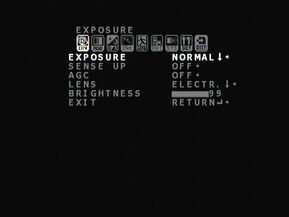
An example of an OSD is shown here. Many analog cameras are simply re-badged security video cameras, while others are security cameras with a few modifications such as increased exposure times and cooling of the sensor to reduce background noise. That means that the camera menu is designed for security applications and not for astronomy. So the menu is not intuitive and it takes a bit of a learning curve to understand how the settings apply to an astronomy application. Also, the menu consists of many layers which are accessed by clicking on one item and finding an expanded display hidden within. This can be confusing to some people at first but eventually becomes rote. It also takes some time to learn which settings need to be adjusted and what values for these settings are typical. Suppliers of these cameras offer guides for typical settings to get you started. And, you can read my blog on de-mystifying the OSD here: "Making Sense of Video Camera OSD Menus".

As I mentioned, an analog camera can be used both without and with a computer. There are software programs, some free, which can be used with the Mallincam video cameras like the Xtreme and Xterminator to control the camera menus and to capture and display the video image. For this to be possible the camera has been modified to connect to the computer. This is done with an RS232 cable connected on one end to the computer control input on the camera and on the other end to the computer through a USB adapter like the Keyspan from Tripp Lite. This replaces the buttons on the back which can be tricky to manipulate in the dark, with gloves, especially as the scope rotates about the sky and the orientation of the buttons changes.
While computer control of the camera is very useful, the biggest advantage of the computer is the ability to use the same software to enhance the image by using a live image stacking feature. Stacking is done in the computer as it takes successive image frames from the camera, aligns them and combines them into a stack during a live viewing session. As each new frame is added to the last, the image improves as background noise is reduced and more detail begins to emerge. This provides an enhanced live view of Deep Sky Objects. To connect the video output of an analog camera to a computer a digital capture device is required. This takes the analog signal from the camera video output, digitizes it and sends it to the USB input of the camera where the software recognizes it for display, stacking or capture. While there are many of these devices out there it can often be a challenge to find one that works. The one I have used religiously without any issues is the Pinnacle Dazzle device. While more expensive than others it just works. It should be noted that digital cameras can also use a computer both for camera control and live stacking. In fact, when used with a computer a digital camera requires only one cable for both power, control and viewing compared to 3 for an analog camera. With the two suppliers of the CCDs used in analog cameras having decided to stop production in favor of CMOS sensors used in digital cameras there are just a few suppliers of analog cameras still available. You can still get the Xtreme and Xterminator from Mallincam and the much less expensive Revolution Imager II from a number of different suppliers. The Revolution Imager II does not come set up to use computer control but does come with a hand control which simulates the buttons on the back of the camera making it much easier to manipulate the OSD and also allows one to do this remotely. There are many options of older, but very good, analog cameras which can be found on the used camera market. In summary, you would choose an analog camera if you really do not want to use a computer or want the option to use it both without and with a computer. 
The Case for Digital
I recommend a digital camera for anyone just starting out. The era of analog cameras is waning and there will not be any new entries. On the other hand, new digital cameras become available as new CMOS sensors are released. The digital cameras available today provide much better images than any of the analog cameras. That is because digital cameras use sensors with many more pixels, between 1 and 61 Mpixels, compared to analog cameras which have less than 0.6Mpixels. Most digital cameras used for EAA have between 11 and 16 Mpixels . This combined with the fact that digital cameras use much smaller pixels than analog cameras, 3.75 to 4.6 microns compared to 8 to 9 microns, results in much higher resolution and a much larger field of view from digital cameras. In addition, the pixels in digital cameras are square whereas they are slightly rectangular in analog cameras. Between the size and shape of the pixels, digital cameras produce much rounder and pin point stars. Also, video sensors tend to produce a dark halo around stars resulting in a "raccoon eye" appearance for the stars viewed with a video camera. Putting this all together, the images from digital cameras are far superior and more natural looking than from the best analog cameras. Another big advantage of today's digital cameras is their extremely low read noise, on the order of 1.5 electrons. This helps with stacking since there is no disadvantage in taking many very short exposures to stack instead of few long exposures. This stacking strategy is very common as the short exposures reduce demands on the quality of the polar alignment and tracking precision. Shorter exposures also mean that field rotation, i.e. apparent rotation of the stars as the earth turns on its axis, is much less of an issue. This makes it much more practical to get by with an Alt-Az mount instead of requiring the use of a more expensive EQ mount. 
In contrast to analog cameras, digital cameras require only a single cable to connect to a computer. This USB cable provides power to the camera, allows the computer to control the camera settings and downloads the image from the camera for display and capture on the computer. Like analog cameras these digital cameras use less than 500mA of current. If the camera has a cooler for the sensor a separate power cable identical to that for an analog camera is necessary. Power from an AC transformer or DC battery capable of supplying 3-5A is required to handle the current load.
While the image from a digital camera is naturally displayed on the computer screen, it can be shared on a 2nd, larger monitor for viewing by a group such as for Public Outreach. With the right software the image can also be wireless displayed on a tablet as well. Of course, the additional monitor will require power as well. Many digital cameras come with their own proprietary software designed to provide camera control and include features to live stack images and even process images like in traditional astrophotography but on the fly while watching the image improve with time. Sharpcap is a more universal software program which works with most cameras either natively or through an ASCOM driver. It provides a seamless interface to the camera. The good thing about Sharpcap is that it is free, although there is a pay version which has lots of useful additional features. Sharpcap does have a steep learning curve, but it is written specifically for astronomy cameras so it is much more intuitive than the OSD menus of video cameras. Plus there is a well written manual and some on line tutorials to help one get started. Some of the proprietary software is easier to master quickly but may lack many of Sharpcap's added features. While Sharpcap will also work with analog cameras it cannot control the camera settings. The other important point to consider in choosing between analog and digital cameras is your future intention. If, like so many who practice EAA, you think you would like to try astrophotography in the future, you will want the higher image quality and wider field of view of a digital camera. There is no comparison between the best images taken with an analog camera and an average image taken with a digital camera. In fact, with a program like Sharpcap, one can do both live stacking for live viewing while also saving the individual images to be used later for traditional astrophotography processing. So, unless you need to go computerless, I strongly suggest getting a digital camera. Next issue of "Beginning EAA" will address Mounts.
You can find some of the products shown in this blog along with some others I would recommend in the links provided below. I have only listed products which I use myself or know to work well. Links are Amazon Associate links.
Revolution Imager - nice complete kit with analog camera, battery, display, cables, focal reducer, filter and adapter ZWO ASI224MC - this is the camera that started the switch to CMOS for EAA. Small sensor but highly capable and low cost ZWO ASI294MC Pro Cooled - while I have not used this one, it is the successor to the ASI1600MC which I do have and is widely popular now for EAA Starlight Xpress Lodestar X2C - while this is actually a guide camera, this is one of the first digital cameras used for EAA including by myself.
6 Comments

Last year I purchased a SB MyT telescope mount to use when I travel to dark sites. The one annoyance to me with SB mounts (MyT, MX+, ME) is the fact that they are designed to work with 48V instead of 12V like almost every other mount along with cameras, focusers, filter wheels, heaters, coolers, etc. This is not a problem when one has AC power available as the mount comes with a very good 110VAC to 48VDC transformer. However, one seldom has access to AC power in the field. While using an DC to AC inverter is an option, inverters are an inefficient way to power a mount especially considering that power out in the field can be a precious commodity.
Software Bisque recommends the 56VDC EGO battery for use with their mounts in the field because their mounts can operate at voltages between 48v and 60V. But again, since almost every other piece of equipment we typically use for astronomy works on 12VDC, I prefer not to add another battery type, to the list of equipment I need to carry with me in the field. And the EGO battery, charger and SB adapter are fairly expensive. The solution for me and many others is to use a DC-DC voltage boost converter which will take a 12VDC input (actually many take a range of input voltages) and convert this to 48VDC output. This allows me to stick 12VDC power for all of my power needs in the field. There are quite a few different converters available on Amazon for ~$15 to $30. I initially purchased the SMAKN for under $30. The MyT AC transformer supplies a maximum of 1.6A at 48V or 77W so this converter is more than sufficient for the application. The manufacturer lists the following features for this unit: 1. Embeded Smart Chips provide protection from (1) Over current; (2) Over heating; (3) Short Circuit; (4) High voltage 2. High conversion efficiency and stability with synchronization rectification technology. Up to 95% efficiency. 3. SMT technology 4. Aluminum casing with silicone seal for waterproof, dust proof and anti-shock performance. The input wires, red + and black -, are 14 AWG while the output wires, yellow + and black -, are 16 AWG as the input current will be 4X the output current in proportion to the voltage boost of 12V to 48V. I first tested this on the bench with a dummy load to measure the voltage output of the converter and to make sure it was a steady 48V and that the unit did not overheat under extended use. The output of the converter is 48.5V which compares well with the no load output of the SB AC transformer of 47.9V. The converter does not get hot, but does get slightly warm to the touch under extended use. The voltage remained steady within +/-0.3V during extended testing. I was also able to measure the efficiency of this unit to be 95-96% in line with the manufacturer's specs. 
Since the converter comes with 2 pairs of pigtail wires I had to decide how to connect the input of the converter to my power supply and the output to my mount. I considered hard wiring the pigtails to the appropriate cables on either side, but then decided to use Anderson Power Pole connectors instead. You will need the 30A version connectors because of the larger gauge of the power input wires. I ordered a 14AWG cable with Anderson Power Pole connectors on one end and a 2.5mm x 2.1mm connector on the other end for the connection between the power supply and the DC-DC converter. For the output, I made my own cable with 16AWG wire and 30A Anderson connectors on one end and a locking 5.5mm x 2.1mm DC connector on the other end. I attach the DC-DC converter to the leg of my tripod and run the wires from there to the power supply and up to the mount.
Since I like to have spares when it comes to any critical component that can fail in the field, I purchased a slightly different converter, the 3A, 144W version from Aweking for ~$25, as the backup. At 144W this is still more than sufficient for use with the MyT. Looking at the two side by side it is apparent that these are built in the same factory, but to slightly different specs, and sold by different distributors on Amazon. The only observable difference is the writing on the backsides identifying the current/power rating and the name of the company distributing
them. The Aweking unit performed identically to the SMAKN unit on the bench. 
Next I tested each converter separately to power the mount over several different days. I supplied power to the voltage converters through my Pegasus Power Box Advanced which provides a constant view of the current and voltage drawn as well as a time log of the same and watt-hours. I could find no discernible issues running the mount with the DC/DC converter instead of the AC transformer. I am sold on this approach as a viable field power option.
While I was at it, I was able to log the power draw of the mount under different conditions. I share that here for those trying to figure out what size battery they need to power the MyT. I am using a Celestron C11 Edge with a Stellarview 50mm guide scope mounted with an ADM rail along with an ASI1600MC camera, a SSAG guide camera and Celestron motorized focuser. Total weight should be around 40lbs and is well balanced. Tracking draws 12-16w of power (0.9 to 1.25amps at 13.25V) depending upon the orientation of the OTA. Slews in one axis consume 25-35w (1.9 to 2.6 amps at 13.25V) and high speed slews in both axes take as much as 62w (4.9 amps at 12.7V). Hopefully this is helpful data for others wanting to use their MyT in the field with a 12V battery. You can find the products listed in this blog in the links provided below. I only list products which I use myself or know to work well. Links are Amazon Associate links. |
Categories
All
Archives
January 2024
|

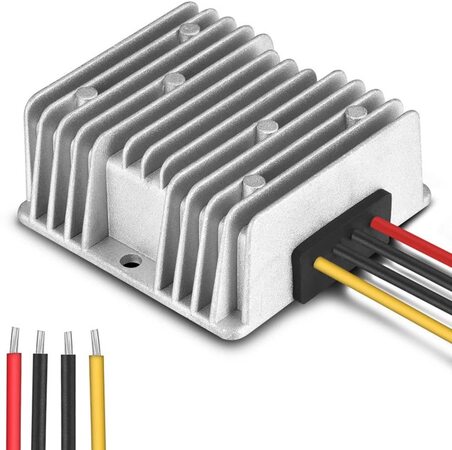
 RSS Feed
RSS Feed