 Talentcell sells a line of small and light weight portable power banks which have become very popular among amateur astronomers over the years. Their easy portability means that they can be carried out to a dark sky location or taken to public outreach events to provide limited power without the added burden of a larger capacity battery. It also means that the power bank can be attached to the telescope mount or optical tube to minimize cabling. Advertised on Amazon as 12V batteries Talentcell's power banks are available at prices ranging from $26 for their 3Ah model to $88 for their 12Ah model which can really help to keep the cost of portable power low. One should expect that even the smallest capacity power bank should be enough to power a modest sized mount like a Celestron SE Alt-Az or AVX EQ mount, or a Sky-Watcher Star Adventurer along with a few accessories for several hours. I have used their 8.3Ah model to power a Celestron 6SE along with an analog video camera and 10" LCD when doing EAA at public outreach events. I suspect that hundreds, if not thousands of amateur astronomers have been using these power banks for years completely unaware that they actually are not 12V batteries at all and do not even supply 12V once a load has been applied. I count myself as one so unaware for many years until I started seeing complaints on CloudyNights about problems using these Talentcells to power ASIAIR computers or ZWO AM3 and AM5 mounts all of which had a problem with the actual voltages supplied by the power banks. This prompted me to take a detailed look at the design of the Talentcell power banks. I eventually purchased 3 more Talentcells to run through extensive testing along with my original 8.3Ah model to demonstrate for myself that these are not really 12V batteries and do not provide an output voltage of 12V except when no load is applied. It is important in this discussion to distinguish between the many Talentcell power banks which are advertised as "Lithium ion" or "Li-ion" batteries versus the 2 Talentcell models which are advertised as "LiFePO4 Battery Packs". Of the former I count at least 9 different models being advertised on Amazon as of this writing versus 2 models of the later identified as "LiFePO4 Battery Packs". So what are the differences between these 2 different types? First, the 9 models advertised a "Lithium ion" use LiNiMnCoO2 as the internal power cells. LiNiMnCoO2 (NMC) is a very common Lithium Ion cell used in many applications, primarily where weight is a key concern such as in ebikes, electric power tools, some models of electric cars including many models of the Tesla, and in most of the portable power stations like the Jackery sold to date. NMC is considered one of the safest Lithium cells with a thermal runaway temperature second only to LiFePO4. Power supplies with NMC cells are usually rated for ~500 full discharge cycles after which 75 - 80% of the original capacity remains. In contrast power supplies with LiFePO4 are rated at 4,000 or more full discharge cycles which is why these are found in the batteries used in RVs and boats. LiFePO4 cells are now beginning to show up in portable power stations from Jackery and others. The other main difference between NMC and LiFePO4 cells, and one of the keys to understanding the problem with many of the Talentcell power banks, is their nominal cell voltages. NMC has a nominal cell voltage of 3.6 to 3.7V. That means when fully charged it has a useable energy capacity starting at 3.6 or 3.7V. On the other hand, LiFePO4 has a nominal cell voltage of 3.2V which actually makes it an ideal lithium cell type for creating a 12V battery as 4 of the LiFePO4 cells in series will provide 12.8V. On the other had, 4 NMC cells in series will provide 14.4 to 14.8V which is too high for a typical 12V system. This is why a Jackery portable power stations using NMC cells have an internal voltage regulator to keep the output voltage in the 12V to 13.2V range throughout 100% of its depth of discharge (DOD) at which point the internal BMS shuts down the output. In contrast, a 12V battery using LiFePO4 cells does not need a voltage regulator so its voltage remains above 12.0V throughout 95% of its DOD. The voltage versus capacity curves shown above for LiFePO4, LiNiMnCoO2 and a lead acid battery demonstrate this quite clearly. 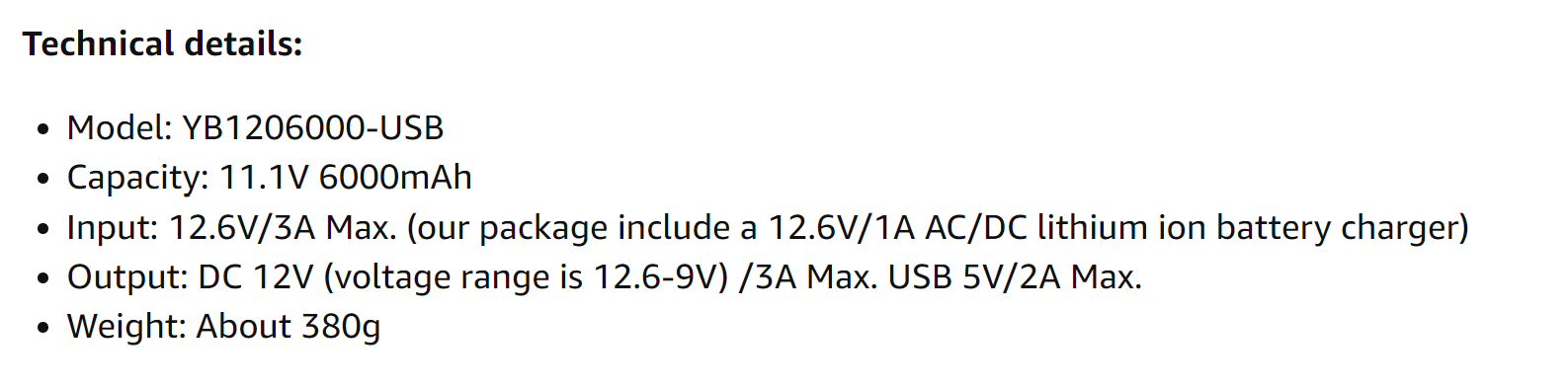 Talentcell 12V/6000mAh technical specs Talentcell 12V/6000mAh technical specs So why do I say that the Talentcell power banks using NMC cells are not 12V batteries? To understand this we need to take a look at the design of these power banks. Here we have Talentcell's own advertised design information which shows that they are using 3, not 4, NMC cells in series and then adding multiples of these in parallel to increase the capacity as needed. Here is an image of their 6Ah design which has 6 total cells configured as 2 parallel banks of 3 cells in series. The 3 cells in series can only produce 3 x 3.7V = 11.1V , not 12.8V. Interestingly, if you look closely at Talentcell's own specifications you will see that they indicate 11.1V 6000mAh for the capacity in the technical details for this battery, not 12V 6000mAh. (6000mAh is 6Ah). Yet, looking into the technical details you will see the output rated at a voltage range of 12.6V-9V. So where do they get 12.6V from? Well, let's take a look at the discharge curve for a LiNiMnCoO2 cell from Panasonic. These curves are for different discharge currents but each shows that while the cell can be charged to as much a 4.2V, the voltage drops below 4.0V, even to 3.7V depending upon the discharge current, as soon as a load is applied. With no load applied, 3 cells at 4.2V will show a voltage of 12.6V which is what the Talentcell spec is referencing. But with even a small load the voltage drops immediately below 12V because there is essentially no capacity in the cell above 3.7V.  My original 8.3Ah Talentcell along with a 12.8Ah and 6Ah model and a 6.5Ah LiFePO4 model. My original 8.3Ah Talentcell along with a 12.8Ah and 6Ah model and a 6.5Ah LiFePO4 model. To confirm all of this I purchased 2 of the power banks utilizing the 3S design with NMC cells, a 6Ah and a 12.8Ah version added to the 8.3Ah version I already had. I also purchased a 6.5Ah Talentcell power bank using 4 LiFePO4 cells in series for comparison. I ran each of these through a full discharge cycle test after first fully charging them per the manufacturer's instructions. 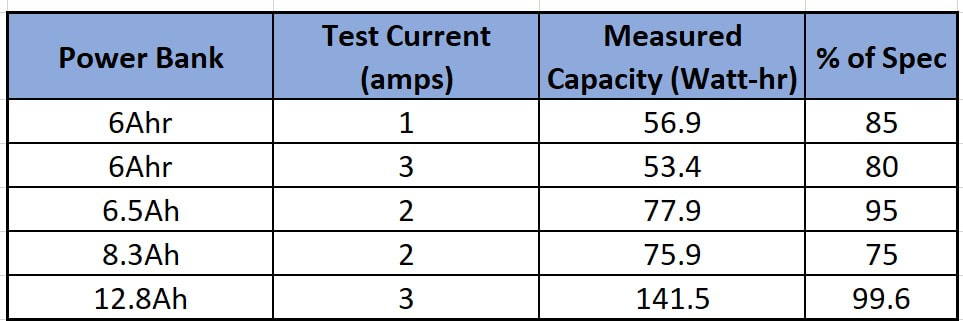 The measured capacities for each power bank are shown in the accompanying table. I used a load current at least half the rated current for each power bank in the capacity test to avoid stressing the battery. In the case of the 6Ah power bank I also used the maximum rated current of 3A to see if the measured capacity differed. Only the power bank with the 4S design using LiFePO4 cells met the rated capacity while the other 2 new power banks fell short by 5 and 15% respectively. I did not expect my 6 year old 8.3Ah power bank to match the rated capacity since I did not care for it well over its lifetime. More important than the rated capacities is the voltage versus capacity curves which are shown in the graph below. There are two curves for the 6Ah power bank since I measured this at both 1A and 3A loads. The curves show that while the no load voltage is 12.6V per the spec, the voltage drops below 12.0V as soon as a load is applied. For all 3 power banks the voltage drops below 11V with 70% of their rated capacity left which is quite amazing for a battery sold as a 12V battery. While lots of 12V equipment, including our typical astronomy gear, has a wide voltage tolerance, they are not designed to operate optimally when the voltage drops this low. This is clearly why the ZWO ASIAIR and AM3 and AM5 do not like these power banks. Even more amazing is the fact that these batteries drop below 10V with 30% of their capacity remaining. Even if your equipment works down to 10V, you are not getting the capacity you are paying for with these power banks. Looking at the 3A load curve for the 6Ah battery we can see if we push to the maximum current of the power bank the voltage drops even more precipitously and we can expect our equipment to quit or, at least, complain much sooner. So, why is this happening? Well I can only guess as to the reason that Talentcell uses a 3S design with these 9 different 12V power banks. First, with less cells they save space and weight which helps to keep the power banks small and portable which is their main selling feature. Also, by not using a 4S design they save on the cost of additional cells and the cost of the voltage regulator that would be required to drop the voltage into a typical 12V power supply range. It is the simple fact that they use 3 cells in series and not 4 with a voltage regulator that these are not really 12V power banks. On the other hand, the 4S designs with LiFePO4 perform perfectly as expected for a 12V battery and are the only ones that I recommend. As the voltage versus capacity curve below shows, the voltage stays above 12V for about 90% of its rated capacity with a load of 2A which is ~36W of power. If you push the power bank to its maximum current capacity of 5A the voltage drops more quickly but stays above 12V for ~66% of capacity and doesn't drop below 11V for 95% of the total capacity. Talentcell currently has one 4S model which uses LiFePO4 cells and has a capacity of 6.5Ah, which is model that I bought and tested and which be can found here. And if you need more capacity than that, here is a 12Ah LiFePO4 battery from Talentcell which is not a power bank but is still small enough to fit in the palm of a hand. ( Links are affiliate links). Talentcell is not the only one using a 3S design in their "12V" batteries. A short survey on Amazon found several other manufacturer's of power banks doing the same thing. And, amazingly to me, I found that even some of the portable power stations available such as the EBL 300Wh model specifies a DC output voltage of 9 - 12.6V just like the Talentcells with a 3S design while the EBL models 500 and 100 (which I tested and reported on here) specify a DC output voltage of 11.8 to 14V which is consistent with a 4S design with NMC cells and a voltage regulator. So my suggestion is to look carefully at the specifications before you buy.
If you want to see more on this topic, I made of video showing exactly how I tested the 4 Talentcell power banks which I bought and which you can find on my Youtube channel. These are the only TalentCell power banks that I would recommend, along with a 12Ah LiFePO4 battery if you need more power. Links are affiliate links which can earn a commission without any cost to you and help support this web site. Talentcell 12V LiFePO4 Battery 12.8V 6.5Ah 83.2Wh - amzn.to/3NYIPxD Talentcell 12V LiFePO4 Battery 153.6Wh 12.8V 12Ah: amzn.to/3SfDMM0
0 Comments
 Jackery Solar Saga 100, EBL Apollo 100 and Bioenno Power 100W Solar Panels Jackery Solar Saga 100, EBL Apollo 100 and Bioenno Power 100W Solar Panels I have previously reported on my results testing several different portable power stations from Jackery, EBL and Bluetti along with LIFePO4 batteries from Li Time (formerly Ampere Time), Bioenno Power and Battleborn to power my astronomy rig out in the field. Typically we travel to distant dark sites for multiple nights under the stars and most likely will need some way to recharge a power station or battery during the day. Portable solar panels are a great way to do this when AC power is not available. So in this blog I will review three 100W portable solar panels that I have been using over the last few years. While the panels were sent to me by their suppliers at no cost to me I am under no obligation to provide a positive review and/or avoid negative comments if they are warranted. None of the suppliers has seen this review before it was posted. So here we go. The three solar panels are the Jackery Solar Saga 100, the EBL Solar Apollo 100 and a 100W panel from Bioenno Power. Each is designed for a maximum of 100W of output power, but anyone already familiar with solar panels know that the 100W specification is only achieved under ideal laboratory conditions with a well controlled and uniform light intensity at the optimum angle and at room temperature. In real world conditions, expect to get ~70 to 90% of the specified maximum rating out of any solar panel. All 3 of the panels in this review use monocyrstalline silicon photo voltaic chips which are the most efficient solar panels on the market with an efficiency of 24%.  Jackery Solar Saga 100 The Jackery Solar Saga 100 is highly rated but is one of the more expensive panels at $269 as of this blog. The Jackery has an output voltage of 18V at 5.55A which works out to 99.9W. The panel is fairly large with an unfolded dimension of 48" x 21". When folded it reduces to 24" x 21" and 2" thick which makes it fairly easy to pack away for travel. It has convenient built in carrying handles and magnets to help keep the two halves together when closed. Jackery claims that the panel weighs only 5.5lbs but I measured it to actually be 9lbs, which is considerably more but not difficult to carry around. A big plus of the Jackery compared to the other panels is the two large, 6.25" wide, kickstands which make it easy to set up and keep both halves of the panel at the same angle to the sun. The panel is coated with a plastic material to make it more durable and easier to clean and is splash resistant but not waterproof. I found the overall build quality to be quite good and the panels (I have 2 of them) have stood up quite well to occasional use over the last 2+ years. The electrical connection is inside a zippered case and includes a single 10ft long 16AWG cable with an 8MM male plug designed to be plug compatible with Jackery's portable power stations. If you have another brand of power station which does not use the 8mm connection you can get an adapter to connect the Jackery panel to it. I like the fact that they provide a long cable which allows flexibility in positioning he power station or battery being charged. It is best to keep the power station or battery from direct sun exposure and I typically place it behind the panel. I also like the fact that the input cable is strain relieved at the point that it connects to the panel. There are two USB ports ( 5V/3A USBC 5V/2.4A USBA) at the strain relief which allow direct charging of USB devices by the panel such as your phone, laptop, tablet, camera, etc. The Jackery solar panel comes with a 2 year warranty and technical support is available in Fremont, California so you do not have to email China for help. I will note that one of the 2 Jackery panels sent to me did fail after about 1 year of use for no apparent reason and was promptly replaced with a new panel.  EBL Solar Apollo While EBL is not as well known of a brand in the power station and solar panel business, it has been around since the 90s as a manufacturer of alkaline, NiCd and other types of batteries and chargers. A major appeal of the EBL Solar Apollo 100 is that it is one of the least expensive 100W panels at $149 which is almost half the price of the Jackery. The output voltage of the EBL panel is 20V at 5A which works out to 100W. The EBL is about 23% larger than the Jackery when fully open with an unfolded dimension of 46' x 26.75". It is only slightly larger than the Jackery when folded with a dimension of 26.75 x 23 but that still makes it less convenient to pack for travel compared to the Jackery. It also has convenient built in carrying handles and magnets to help keep the two halves together when closed. The EBL panel weighs 9.5lbs. I wish EBL had made the two kickstands wider like the Jackery as theirs are only 4.25" wide which makes it a little bit harder to support given the larger overall dimensions of the panel. This panel is also coated with a plastic material to make it more durable and easier to clean and is splash resistant but not waterproof. Just like the Jackery the EBL has a zippered pouch which houses the output cables connected to the panel. However, the EBL panel uses a pair of 3ft cables with MC4 connectors on the ends. I found the short cables to be stiff and therefore difficult to manipulate. But they do supply two additional flexible adapter cables, one which converts from the MC4 connectors to a Power Pole connector and the other to a 5.5mm x 2.1mm connector. Plus they include 5.5mm x 2.1mm to 8mm, 5.5mm x 2.1mm to 5.5mm x 2.5mm, and 5.5mm x 2.1mm to 3.5mm x 1.5mm adapters so that the Apollo panel can be connected to pretty much any brand of portable power station. Unlike the Jackery, the Solar Apollo panel does not have a USB charging port. But much more importantly it does not have a rigid strain relief where the cable connects internally to the panel like the Jackery. Instead there is a simple loop which was not enough to prevent one of the cables on the panel from partially coming out of its internal connection exposing a bare lead. The panel comes with a 1 year warranty and technical support is available only through China.  Bioenno Power The Bioenno Power solar panel is designed very differently from the other two panels. It is a quad -fold panel which means that it folds down to a much smaller package measuring 20.5" x 14.5" which makes it easier than either of the other two panels to pack in a smaller space. Unfolder it is the longest of the panels at 57" x 20.5". I found the two 2" wide kickstands totally inadequate to set up the panel so that all four segments are aligned in the same plane. This would be much better if that had 3 or 4 kickstands at least 3" wide. It also has a convenient carrying handle and clips to hold the panel shut. The Bioenno panel weights slightly more than the other two at 10lbs. This panel is priced between the other two at $210 and it has an output voltage of 18V with 5.56A. Just like the other two panels the cable sits inside a zippered compartment. Unfortunately, the cable is even shorter than the one provided by EBL which means that you will definitely need to buy an extension cable to have any practical chance to connect the panel to a power station. But, since the Bioenno Power uses a non-standard 50A Anderson Power Pole connector you would certainly need an adapter cable anyway. Bioenno Power sells an adapter cable which converts to the much more common 40A Anderson Power Pole connector. Like the EBL the Bioenno Power does not have a USB charging port but does have a solid strain relief like the Jackery . 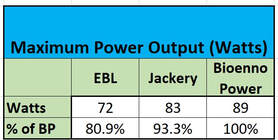 Charging Tests I performed two different charging tests on each panel. The first test was designed to determine the maximum output power of each panel on a clear sunny day in June with the sun at its peak in the sky for the day. Each panel was supported by a piece of plywood to hold it flat in a plane and tilted in altitude and rotated in zenith relative the the sun until a maxim input reading was obtained on a Jackery 1000 portable power station's input meter. The Bioenno Power produced the highest maximum output of 89W, while the Jackery had a maximum of 83W and the EBL panel produced the lowest power output of 72W. As discussed in the beginning we see clearly that the outputs are not 100W. The Bioenno Power panel outperformed the other two with the outputs of the Jackery at ~93% and the EBL at only ~81% of the Bioenno Power's output.  The next test was a 3 hours cumulative power output test. Here I measured the output power produced over a 3 hour period on a clear sunny day in June starting 1.5 hours before the sun peaked in altitude through 1.5hrs after the peak. Thus the panels were exposed to the maximum solar radiation possible on that day. To measure the output power I used identical in-line DC power meters which measure the power, voltage, current, Ah and Wh produced. I needed something for the solar panels to charge during the tests but I did not have 3 identical power stations which would have made the test very simple. Instead, I used my Jackery 1000 and EBL 1000 portable power stations as the loads with the DC power meters between the panels and the power stations. Since the charging circuits on the two power stations may behave differently I had each panel charge each of the two power stations for half the 3 hour time so as to accommodate any variation in power because of differences in the power stations. So each panel charged each power station for 1.5hrs during the test. Now, 3 panels into 2 power stations does not divide evenly. So, I ran the test in pairs, testing all three combinations of pairs over 3 days with clear skies from 11:30AM until 2:30PM swapping power stations and in-line meters at the midpoint of 1PM. Test Order: Day 1: Jackery Solar Saga vs. EBL Apollo Day 2 EBL vs Bioenno Power Day 3 Jackery vs. Bioenno Power The results are shared in Table 2 below which shows that the Jackery produced 35Wh, or 16%, more energy than the EBL Apollo over the 3 hours on day 1. The Bioenno Power panel produced 32.5Wh, or 18%, more energy on day 2 than the EBL panel. And on day 3 the Bioenno Power Panel produced 9.7Wh, or 6%, more energy than the Jackery solar panel. 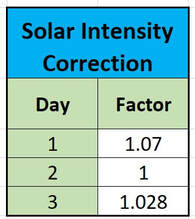 Table 2. Solar Correction Factors Table 2. Solar Correction Factors Now, to be fair, even though the measurements were done at the same times on all 3 days, and even though all 3 days were clear sunny days, we cannot be certain that the flux of photons was the same each day. But there is a way to correct for any differences in the amount of solar radiation over the 3 days. We can normalize the numbers to the one of the panels on one of the days, in this case, the Bioenno Power output on Day 2. Since we have each panel tested on 2 days we can take advantage of the readings on the same panel from day to day to correct for differences in solar radiation. If we take the ratio of the Bioenno Power reading on Day 2 to Day 3 we get 121.1 / 117.6 = 1.03, which means that the solar radiation on Day 2 was 3% higher than on Day 3. Next we can scale the EBL measurements from Day 2 and Day 1 to get 101.4 / 94.5 = 1.07 which shows that the solar radiation on Day 2 was 7% higher than on Day 1. Using these Solar Intensity Correction factors we can scale the Day 1 and Day 3 readings to the readings on Day 2 using 1.07 to scale Day 1 and 1.03 to Scale Day 3 as shown in Table 2. 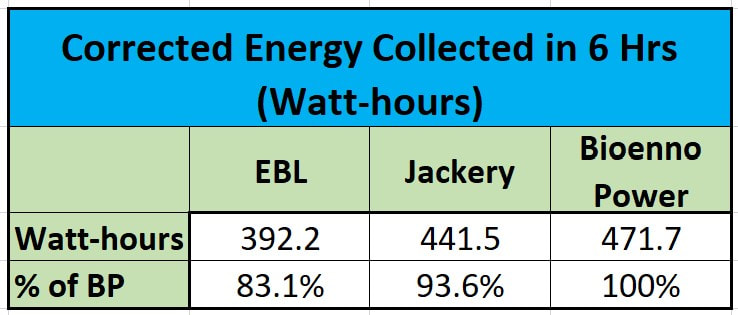 Table 3. Energy Output of each solar panel over 2 days (6hrs) corrected for day to day solar radiance differences Table 3. Energy Output of each solar panel over 2 days (6hrs) corrected for day to day solar radiance differences The result is the corrected Table 3 shown below. This shows that the panels collected a total of 392 to 471 Watt-hours of energy over a 6 hour period of peak solar intensity. The Bioenno Power panel collected the most energy at 471Wh. If the panel had actually output 100W during those 6 hours we would have expected 600Wh of energy. Instead, we got 78.5% of the ideal expectation. Now keep in mind, the panels lay flat on the ground so they we not at the optimum angle to the sun throughout the data collection period. I am certain if I had tilted the panel for its maximum output and adjusted it multiple times over the course of the 6 hour test we would see something in the high 80% range as we saw in the maximum output test above. The Jackey panel produced less energy over the same time at 441.5Wh which is just under 94% of what the Bioenno Power produced. This is very consistent with the maximum output test discussed above. The EBL panel came in significantly behind the other two panels at 392.2Wh which is only 83% of what the Bioenno Power panel produced. This is also in line with the maximum output test. Out of curiosity I measured the area of the solar cells on each panel and found the following: Jackery Solar Cell Area: 820 sq-inches EBL Solar Cell Area: 950 sq-inches Bioenno Power Solar Cell Area: 951 sq-inches I was not surprised to see that the area of the Bioenno Power panel is greater than that of the Jackery. The ratio of the areas is 86% which explains why the Bioenno Power produces more output than the Jackery, although I am surprised that the Jackery puts out 93% of the power of the Bioenno panel given the size differential. What surprises me more is that the EBL panel has the same collection area as the Bioenno Power panel, yet it produces only 83% of the power. While all the panel manufacturers claim efficiencies of 24% we see that the overall efficiency of the Jackery appears to be higher than the other 2. If we divide the output in Table 3 for each panel by the measured solar cell area we get: Jackery : 0.54Wh/sq-inch EBL: 0.41Wh/sq-inch Bioenno: 0.50Wh/sq-inch Summary
The Bioenno Power panel is the clear winner in terms of output and overall compactness of design. Its only detractors are the two small kickstands which are not quite ideal for the length of the unfolded panel and the short cable with the non-standard connector. Although the Jackery produced slightly less output compared to the Bioenno Power panel the design is easier to handle with just two panels instead of four, wide kickstands for excellent support, a long and flexible output cable long and USB charging ports. The output of the EBL panel is quite surprising given the area of the solar cells. While the panel is much less expensive than the other two, both the lower output power and lack of an adequate strain relief on the cable input to the panel makes this panel much less attractive. You can find a video version of this review on my YouTube channel here www.youtube.com/watch?v=0LmzAM98sAQ Amazon links above are affiliate links which can earn a small commission at no cost to you. Using these helps to support this web site. Jackery 100W Solar Panel amzn.to/3rR3wmZ EBL 100W Solar Panel amzn.to/3s1wtMX Bioenno Power 100W Solar Panel www.bioennopower.com/collections/solar-controllers/products/bioenno-power-bsp-100-lite-model-100-watt-foldable-solar-panel  After posting reviews of the Jackery 1000 and the Bluetti AC50S power stations I thought I was done with the world of all-in-one power solutions for the field. But, this past summer I was contacted by EBL and asked if I would be willing to review one of their portable power stations, the Voyager 1000. I must admit that I had never heard of EBL so I did some homework and found that they have been around since the 90's as a supplier of all kinds of batteries (AA, AAA, C, D, 9V, alkaline, Ni-Cd, Li, etc.) as well as battery chargers. Apparently they decided to participate in the recent trend in the market and have come out with four different capacity portable power stations of their own that I think are worth considering. In addition to the 1000Wh model that I tested they also have a 500Wh model ($470), a 500Wh model ($419), a 300Wh model ($179) and two newly introduced larger capacity models using LiFePO4 cells, the 1843Wh model ($899) and the 2097Wh model ($999). These are some of the lowest cost portable power stations from a well known battery manufacturer. EBL also has 100W and 200W solar panels to charge the power stations away from home. A quick check over the specs and features of their Voyager power station had me intrigued, but the phenomenal price, ($470) is what made me decide to accept their offer and conduct my own review. More on that later. I received their Voyager 1000 power station along with two 100W solar panels near the end of July. I followed the same procedure as I have for all my other reviews of batteries and power stations which is to first conduct bench tests to verify the capacity and re-charge times followed by several months of testing in my home observatory and finishing with a field test at a star party. So let's begin.  Basic Features of the EBL Voyager 1000 The first thing I noticed is the solid construction of the power station. The Voyager is made of ABS plastic and has rubber bumpers on all four corners to protect it from damage from the inevitable occasional collision with an obstruction when loading and unloading for travel. For additional cushioning It also has four rubber feet on its bottom along with the complete list of product specs. With dimensions of 15.67" x 10.31" x 10.79" and a convenient sturdy handle the Voyager packs a lot of energy at 1000Wh into a small and highly portable package. I very much like the fact that the handle folds down flat unlike another major supplier of power stations so that you can stack other things on top when packing for a trip. All of the controls and ports are located on the front of the Voyager for ease of use. At just 18.7lbs the Voyager is almost 7lbs lighter than its competitor, the Jackery 1000. The Voyager 1000 is rated to supply 999Wh of power in any combination of DC, AC and USB power. As is common with portable power stations, it has a standard cigarette lighter socket for DC connections, but it also has two 5.5mm x 2.1mm DC ports as well. All are rated at 8A each (8A max all three combined) and 12V. The 5.5mm x 2.1mm ports are very convenient for us amateur astronomers since this is the industry standard electrical connection on most astronomy equipment. I had no trouble with my cigarette plug coming loose from the cigarette lighter socket during months of testing, but it is nice to have the option of the other DC power ports. For AC power a pure sine wave inverter capable of 1000W steady state (2000W Max) is built in with two AC ports. This is convenient if one needs to use AC power for their laptop or prefers to power their mount with an AC adapter. My wife used this to power her laptop on a recent boondocking trip in our RV. There are plenty of USB ports to re-charge phones, tablets and even laptops. The Voyager has 3X 3.0 Quick Charge USB A ports capable of 18W of power and a Power Delivery (PD) port with 60W of output. I used these to recharge my phone during my 4 days of field testing. And, there is a 10W wireless charger on the top of the power station. As is typical the EBL power station has an MPPT solar charge controller built in to accept power from one or more solar panels. I like the fact that this one has both an 8mm input and a Power Pole input to provide extra capability for different connectors you might find on solar panels and AC chargers. The Voyager comes with a 150W AC charger and a car adapter cable to charge the unit from the car's cigarette power port. The maximum charging power input is 150W so that two 100W solar panels is probably the maximum you would want to use since any power beyond 150W will not be used by the Voyager. Pass through charging is a nice feature common to most power stations which means that you can use any of the power ports while the unit is being recharged either with solar or the AC power adapter. You will find a master power button and individual power buttons each for DC, AC and USB power on the front of the unit. There is also a small LCD display which shows the percentage state of charge (SOC) in increments of 1%, along with the instantaneous power being consumed and/or the power being charged. This is helpful to keep track of the time remaining to power your devices. The Voyager also has a flashlight feature on its front which provides a nice bright light as needed, which is not typically something we use at star parties but will be helpful on camping trips. Like all Li power solutions the Voyager has an internal BMS which protects the internal cells from being over discharged, over charged or shorted. The BMS will shut the output down when 100% of the useable capacity has been depleted. EBL uses LiNiMnCoO2 (NMC) cells just like most of the other portable power stations because of its high power to weight ratio. EBL warrants their Voyager for 12 months and, although they do not specify the number of full discharge cycles to expect, this is typically 500 for NMC. Operating temperatures are similar to other power stations with a discharge temperature range of 14 to 113 deg F (-10 to 45 deg C) and a re-charge temperature range of 32 to 104 deg F (0 to 40 deg C). 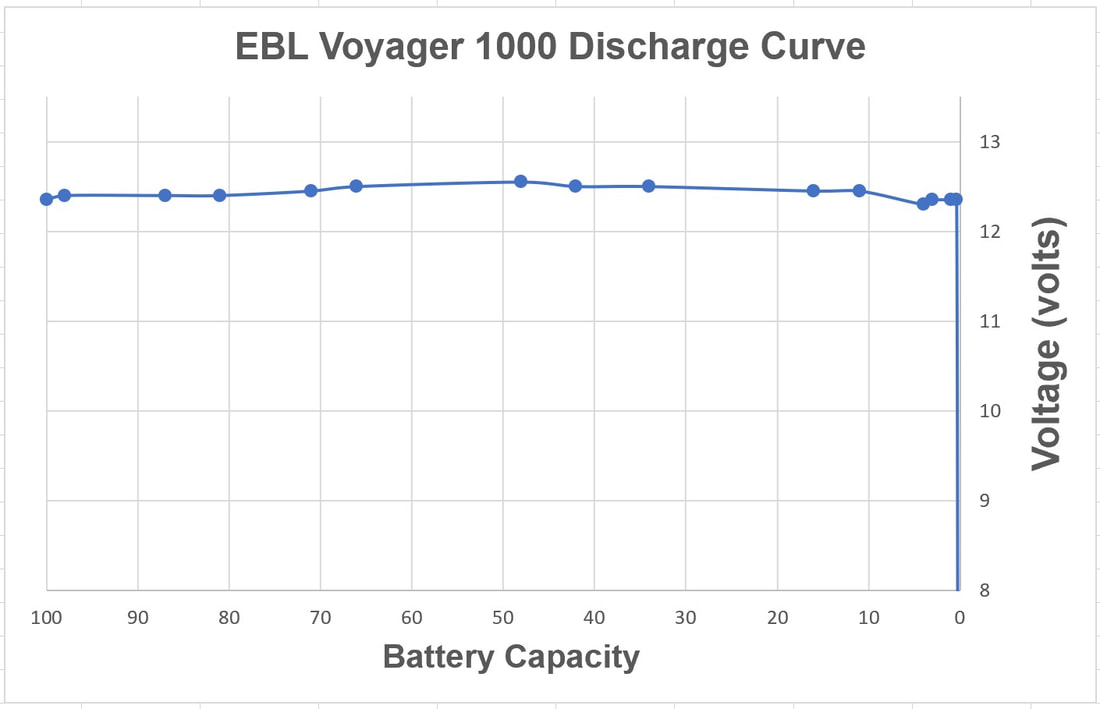 Bench Test Results As with my other power supply reviews the very first test is a bench level test to check the actual capacity versus the manufacturer's spec. Usually these are quite close with the actual power available being within 90% of the spec. with the internal BMS accounting for some of the difference between spec and actual power measured. After charging the Voyager to 100% SOC I attached the DC output to a load tester and set the discharge current to the maximum of 8A. Typical for an NMC power station, the output voltage is regulated. With no load the output voltage was 12.9V. With an 8A load (or a 5A load) the output voltage was maintained at 12.4V for the duration of the test. I repeated this test 3X to check for consistency and found that the average capacity was 912Wh (909, 921, 920, 898) or 73.3Ah (72.9, 73.8, 73.9, 72.7 ). As you can see the repeatability is excellent and the overall capacity is ~92% of the manufacturer's spec which is typical of these solar power stations. For comparison I measured a total capacity of 908Wh for my Jackery 1000 power station. During the discharge test I periodically measure the output voltage to confirm the quality of the voltage regulation and to see at which point the output drops below 12V. You can see from the plot that the voltage is well regulated at 12.45 +/-0.1V all the way until the BMS cut off the output. One thing that I noticed while discharging the Voyager 1000 was that the SOC meter on the unit appeared to read high. Since I recorded the Voyager's SOC meter reading and the Wh and Ah during the discharge tests I could compare the SOC reading to the actual SOC knowing the actual capacity (916.7Wh) determined from the three full discharge tests. What I found is that the SOC meter tracks to the manufacturer's specification of 999Wh within 5% or less. However, since the actual capacity was 917Wh, the meter is reading ~10% higher than the actual remaining power between meter readings of 60% and 10% SOC. For comparison, the SOC reading on my Jackery 1000 was within 3% of the actual SOC all the way to cutoff. Another bench level test is to verify the maximum current that each of the DC output ports can support. In this case the manufacturer specs 8A max but I was able to push the output to 10A without any apparent issues. I do not suggest that you run your Voyager above the spec of 8A as I only do this test to ensure it will work at 8A without any problem. Once fully discharged the next bench test was to re-charge the unit with the included AC adapter. Like the discharge test, this one was conducted 3X and the result was a very repeatable 7.7hrs (7.7, 7.7, 7.55) to go from 0% SOC to 100% SOC. One interesting thing to note during the re-charge cycle is the fact that the SOC meter on the front panel indicated 99% SOC at 6.5hrs but it still took 1.2 hours more to reach 100% SOC. This was very repeatable as well. Curious to know whether this was real, I charged the Voyager until the meter just reached 99% and then did a full discharge test. This time, my load tester measured a total of 743Wh which is just 81% of the measured capacity. This means that when the SOC meter just reaches 99% of capacity it still has another 173Wh to go before it is fully charged. The numbers all add up since at ~1.2hrs at 150W will pump an additional 180Wh of energy into the power station to reach a full charge. The moral of the story is, when charging let the BMS shut down the charging input to be certain a full charge is achieved. While for astronomy applications in the field it is always better to use DC power directly rather than to use an AC inverter sometimes we just need AC power. So, I measured the efficiency of the Voyager's AC inverter by using it to power a fan through a full discharge cycle. I measured the AC power output using a KilaWatt meter. After adjusting for the slight power consumption in the meter itself I found that this inverter is ~93% efficient in converting DC to AC which is excellent. Solar Recharging When we are out in the field we do not usually have AC power available and have to rely on solar panels to recharge our power supply. As I mentioned in the introduction, EBL also supplied 2 of their 100W Apollo solar panels which I used to recharge the Voyager. The dual charging inputs (8mm & Power Pole) makes it easy to use solar panels from any number of other vendors if you want. With full sun in late summer I was able to fully recharge the Voyager in 9.5hrs which is longer than the 7hrs indicated on the EBL website. This would indicate that I was not getting the full 150W of charging input power that I was getting from the AC charger. Unlike AC charging, solar charging depends upon the amount of sunshine, angle of the sun relative to the panel and the temperature of the panel so one can expect a wide range of recharge times under different conditions and times of the year. I fully expect that this time would come down if I had run the test during the summer when the sun was higher in the sky. Backyard Observatory Testing Before taking the Voyager into the field I used it over a period of 3 months to power my equipment in my home observatory. This provides an opportunity to get used to its controls and operation and to find out if there are any glitches or incompatibility issues with my equipment. At home I have a Celestron C11 Edge mounted on a Software Bisque MX mount. I use a DC-DC voltage converter to boost the voltage from 12V to the 48V that the MX requires. For astro-imaging I use a ZWO ASI1600MC uncooled camera and a ZWO ASI224MC camera for guiding. When needed I use a dew strap to keep dew from forming on the corrector plate. I use a Celestron motorized focuser and a pair of fans from Deep Space products to help cool down the optical tube in the early evening. A Beelink Mini-PC runs all of the astronomy software to control all of the equipment and imaging runs. I can connect to the Beelink wirelessly via a GL.iNET wireless router with a separate laptop from which I can control everything and keep track of progress. Power is distributed to all of the equipment at the scope, but not the laptop, through a Pegasus Power Box Advanced power and USB hub. Power is supplied to the Pegasus from the Voyager using its cigarette port. Total power consumption varies from ~30 to ~50W. I had no issues running this way for the 3 month duration of the testing.  Field Testing The field test is my favorite part of the review which is where I get to take the unit out to a dark site during a star party to see how it performs in real world conditions. In this case I took the EBL Voyager with me to the Nightfall star party in Borrego Springs, CA. The Voyager supplied all of the power for my setup which consisted of the same equipment as at home, except that my Celestron C11 was mounted on a Software Bisque MyT mount instead of the MX. Because of the desert climate I had no need for the dew heater. In total, my power load, excluding the laptop which was powered separately, was ~38W. Over 3 nights I powered all of this without recharging the Voyager for a total of 20.6hrs with enough power remaining that I could have powered this setup for a total of ~24hrs before needing to recharge. Now, everyone has a different setup so how long can you expect the EBL to power your particular rig? I have put together a chart which breaks down typical setups and an estimate of the accompanying power consumptions into three groups. A low power setup would consume 30W or less and would include pretty much any scope and mount combination along with a Raspberry Pi, Mini-PC or Intel Nuc to run all of the software and hardware. It would also include an uncooled camera along with a guide camera, a motorized focuser, cooling fans and maybe even a filter wheel. It might also include a power distribution hub, powered USB hub or combination like my Pegasus Power Box. With a setup like this one could expect the Voyager to supply enough energy to run for at least ~30hrs. That could be enough for 2 or even 3 full nights without the need to recharge the Voyager. For those who use a cooled camera and possibly a dew heater, the power consumption can rise to as much as 60W. In this case, the total run time would be cut in half but still allow for a full night or 2 short nights of imaging. For those who run their equipment with a 15.4" laptop instead of a lower power consuming mini-pc, etc., the power required jumps to between 90 and 120W depending upon the particular laptop model, how long the monitor is kept on and what other power conservation approaches are taken. In the extreme case of 120W, one might expect to have enough energy to run for ~7hrs before needing to re-charge. EBL Voyager 1000 Summary Overall I was very happy with the performance of the Voyager 1000 during my 3.5 months of testing. The Voyager performed as expected providing consistent steady power for all of my equipment right down to BMS shutoff at 0% SOC. For $499.99 including a $380 coupon on Amazon the Voyager is nearly half the cost per watt-hour as many of the other power solutions on the market. That's just $0.50 per Wh of energy. Between its performance and cost this all-in-one power station should provide stiff competition in this market. I will reiterate that from the outside the Voyager is well designed and well put together. I will leave it to other reviewers to do a tear down review so that we can see if it is equally well made on the inside. What I like: 1. Price. With the current coupon on Amazon the Voyager 1000 sells for $499.99. That's $0.50 per Watt-hour compared to $0.95 per Watt-hour for the Jackery 1000. 2. Two 5.5mm x 2.1mm DC power ports consistent with the standard power ports on most astronomy equipment. 3. Compact, light weight design with rubberized bumpers on all four corners. 4. Sturdy folding handle which allows for better stacking for a trip. 5. QC 18W USB power ports for faster charging. 6. All ports and controls on the front for easy access. 7. MC4 to 8mm charging cable included. What I dislike: 1. 1 year warranty compared to 2 years for its competitors. 2. DC output is limited to 8A compared to 10A for its competitors. However, for typical astronomy applications, 8A or ~100W is more than sufficient. 3. EBL should specify the number of full discharge cycles expected. 4. EBL needs to fix the SOC meter so that it more accurately reflects the SOC both during discharge and charge cycles. Amazon links are Affiliate links from which I can earn commissions at no cost to you. If you would like to support my web site and its content please consider using my links when ordering products.
The EBL Voyager 2097Wh, 1843Wh,1000, 500 and 300 Power Stations along with their Apollo 100W and 200W solar panels can be ordered from the Amazon links below. These are some of the lowest priced portable power stations on the market. EBL 2097Wh Model with LiFePO4 cells amzn.to/426PnA3 EBL 1843Wh Model with LiFePO4 cells amzn.to/482rwD2 EBL 1000 amzn.to/47A5vuZ EBL 500 amzn.to/422l1i6 EBL 300 amzn.to/3Sq27Pi EBL 100W Portable Solar Panel amzn.to/3U3IFc0 EBL 200W Portable Solar Panel amzn.to/3u6FEgu You may also want to watch the video review of the EBL Voyager 1000 which I posted on my YouTube channel which can be found here www.youtube.com/watch?v=7ZldEI-GMHU  Two years ago I decided that I was no longer willing to have my laptop tethered to my telescope with a long USB cable. When I am in the field I normally site inside my EZUp tent with my laptop to stay warm and to limit the light infringement on my neighbors. While this has worked well for many years, the cable presents a tripping hazard especially at star parties where other folks tend to stop by. And now that I have an RV I want to sit inside and not worry about running a USB cable through an open window or door. So, I looked into what is needed to go wireless and found that it was not at all difficult. First, we need computing power at the mount to run all of the software used to control the mount, camera, focuser, guider, dew heaters, etc. Second, some sort of WiFi either built into the computer or through a small travel router is required to link the computer at the mount to the device inside. Third, software designed to allow a laptop, tablet or phone to be connected to and control the computer at the mount is also needed. Let's look at each of these in detail. Off the Shelf Solutions There are a number of different ready made solutions available from the astronomy industry. On the high end there is TheSky Fusion (available from High Point Scientific) from Software Bisque. At the heart of the Fusion is a 64bit Hex-Core CPU with 4GB of RAM which drives TheSky imaging addition software which is included with the Fusion. A total of 190GB of on board memory is available to store images. It has an integrated WiFi with an external antenna to provide wireless connection to a pc, laptop, tablet or phone. It also comes with an ethernet port in case of the need for a hard wire connection and it has internal GPS. TheSky Fusion integrates USB hub capability with 4 USB3.0 ports and can operate as a power distribution hub with 8 configurable power ports capable of supplying up to 40A using Anderson Power Pole connectors for reliable connections. At 4.2lbs the Fusion is designed to be mounted on top of the telescope to allow for simpler cable management. With a price of $1895 TheSky Fusion is on the high end of off the shelf WiFi solutions but it is certainly packed with useful features combining the functions of a computer, WiFi, USB hub and power distribution all in one. Another high end solution comes from Prima Luce Labs in their line of four different telescope control units ranging in price from $795 to $2195. The least expensive model is the Eagle LE (available from High Point Scientific) while the most expensive model is the Eagle 4 Pro (available from High Point Scientific) The LE has an Intel Celeron Dual Core CPU with 4GB of RAM and 120GB SS memory while the Pro has a Quad Core I5 CPU with 16GB of RAM and 480GB of SS memory. Both provide connectivity via WiFi with an external antenna and through an ethernet port. Both models have ample USB ports and 7 power ports, 3 of which allow voltages to be configured from 0V up to 12V. The Pro model includes a GPS. Any software can be installed onto these units just like a normal pc and, like the Fusion, these units are designed to be installed on top of a telescope. The Eagles use proprietary connectors on the 4 12V non-configurable power ports so one has to add the cost of these cables to the total cost of the unit. Like TheSky Fusion Prima Luce Labs' models combine multiple capabilities into one device. ZWO's ASIAIR Plus (available from High Point Scientific)is a much less expensive WiFi solution but with less computing power and fewer bells and whistles. At the heart of the Plus is a Raspberry PI 4 processor with 32GB of internal storage and a slot for a MicroSD card. It has an external WiFi antenna and an ethernet port. Unlike the models from SB and Prima Luce Labs, the ASIAIR will only work with ZWO cameras, focusers and filter wheels but it will work with a large variety of mounts. Like the SB and PL units it also acts as a USB hub with 4 USB ports and a power distribution hub with 4 12V power ports capable of a total of 5A. The ASIAIR is also designed to be mounted on top of a telescope but has a much smaller footprint than the SB and PL units and weighs less than 0.5lbs. At a price tag of $299 the ASIR Plus is a slimmed down version both in size and capability of the more expensive SB and PL models. The Stellarmate Plus is the least expensive ready made WiFi solution at $229. Like the ASIAIR it uses a Raspberry PI 4 processor, has 2GB of RAM and includes a 32GB MicroSD card for storage. In addition to the WiFi the Stellarmate also has an ethernet port but no external WiFi antenna. It has 4 USB ports but no external power ports. Like the ASIAIR the Stellarmate is compact and light weight. Unlike the ASIAIR, Stellarmate works with a wide variety of astronomy equipment. It includes a copy of EKOS Astrophotography software and is compatible with a variety of other software applications.  GL.iNet AR750S Portable WiFi Router GL.iNet AR750S Portable WiFi Router Build Your Own Solution While the above ready made wireless solutions will work, each has its cons. The high end models are expensive and better CPUs, and more RAM and memory can be found for less money. The lower cost models only come with a Raspberry PI processor, which works, but is limited in ultimate capability and they have very little RAM and memory. With just a little bit of effort, and not much more cost, if at all, compared to the ASIAIR and Stellarmate options, one can put together a better custom tailored solution on their own. I chose to build my own solution with the features and capabilities that I wanted. A custom WiFi solution requires three components. The first is a CPU at the mount to run all of the software used to control the mount, camera, focuser, guider, dew heaters, etc. This could be an inexpensive laptop, a headless Intel NUC or mini-pc, or a home brew Raspberry PI. I decided that the best solution for me was a headless mini-pc because it offered the best price to feature ratio. I bought a Beelink U57 mini pc with an Intel Core I5 processer, 8GB RAM and a 256GB solid state drive for under $360. And considering that I use a Pegasus Power Box Advanced which cost $330 I have all of the features that TheSky Fusion offers that I need for less than half the price. The mini pc comes with Windows 10 Pro installed so that I can run any of the typical software that I use such as The SkyX for mount/camera/focuser/guider control and image capture. I can also use SharpCap if I want to do electronically assisted astronomy (EAA), PhD for guiding, Nina or Sequence Generator Pro for image sequencing, etc. I am also not constrained to work with any one manufacturer's equipment as a mini pc works with any mount, camera and accessory that is ASCOM compatible. While my model is no longer available, you can find something similar for just $249 or choose from a wide variety of mini-pcs from Beelink with different processors, RAM, memory, USB ports, etc. While my mini-pc uses 12V, most mini-pcs or Intel NUCs require 19V which can easily be supplied using a 12V battery and a 12V to 19V DC-DC voltage converter like this one. The second component is WiFi. I found two inexpensive portable wireless routers from GL.iNet that I bought and tested, the GL-MT300N (Mango) and the GL-AR750S (Slate) models. The 750S provided greater range due to its pair of fold up antennas and also offered 5GHz capability which helps to mitigate potential interference on the 2.4GHz band from nearby equipment. I am able to set up inside my RV up to 100 feet away from the mini-pc and maintain a good connection all night long with the Slate. I can also set up just inside my house and stay connected to the mini-pc inside my backyard observatory when at home. You can read my review of the Slate and its smaller Mango alternative in my Feb '21 Blog or view my video review of these two on YouTube. There is a newer model with fold up antennas, the GL-MT1300 (Beryl), which offers twice the data rate of the Slate. The last component to make this all work is a way to make the remote connection from the laptop (or tablet or phone) to the mini-pc to use the laptop as a terminal to view and control the software on the mini-pc. There are many free remote connection options and I tried two of them, Remote Desktop and Team Viewer. I chose Team Viewer but any of the many options will work fine. The choice seems to come down to personal preference. Also, you will most likely need to have the Pro Version of Windows software installed in order to use the remote connection software, but most of the mini-pcs seem to come with that.  Router - Mini PC - PPBA On Tripod Leg Router - Mini PC - PPBA On Tripod Leg Set Up & Operation I choose to have my mini-pc attached to the leg of my telescope tripod since my SB MyT mount can supply all the power I need to the cameras and focuser through the mount itself. I also have through the mount wiring for the dew heater. For some people this will work, but others may choose to set up the mini-pc or Intel NUC on the telescope itself. These are small enough and light weight enough as to add little inertia to the telescope. The Slate router gets its power from the mini-pc. Power to everything comes from a LiFePO4 battery or Jackery solar generator which is fed through the Pegasus Power Box Advanced. I just power up the PPBA, turn on the mini-pc and the mount and step away to my laptop. It takes a few minutes for the router to set up its WiFi signal which I connect to with my laptop. Once connected to the router I run Team Viewer to connect to the mini-pc and begin my session with The SkyX and any other software that I need which resides on the mini-pc. Images are captured difrectly to the mini-pc and retrieved later for post processing on my laptop. When my session is over, I simply park the mount, turn off the cameras and close The SkyX and any other software (ShapCap, PhD) that I have running on my mini-pc. Then I turn off the mini-pc remotely. I can leave everything like this or I can go over to the telescope and disconnect the battery or turn off the Jackery. Additional Considerations If you go the route of a headless mini-pc or NUC I suggest that you carry with you a mouse, keypad and small LCD display. This way, if something goes wrong you can connect to the mini-pc and see what is going on. You can use a wired mouse and keypad you may already have lying around or you can purchase a wireless set similar to the one I did. You will also need a small LCD display and there are many to choose from. It is also worth knowing that the wireless routers I discussed above can also work as WiFi repeaters at home which is how I use mine. The router can be set up to connect to the home WiFi and then I can use my laptop from anywhere inside my house to connect to the mini-pc out in the observatory. Of course, how well this works depends upon the strength and coverage of your home WiFi signal, but it is a nice additional advantage of the wireless router if you do not already have either WiFi or cable at your backyard observing location. Summary For those who prefer ready made solutions there are several very good options which we discussed to choose from across a broad range of prices and features. However, if you are inclined to set up your own system you can customize it to your specific needs, including only those elements that you need and avoid paying for features you do not want. And, a custom solution will give you the greatest flexibility in terms of equipment and software compatibility. You can find a companion video I made on this topic here www.youtube.com/watch?v=quoWbvN5VWc&t=1220s Some links are Affiliate links where I can earn with purchases at no cost to the buyer which help to support this web site. If you would like to support my web site and its content please consider using my links when ordering products.  LiFePO4 batteries are becoming more and more common for use in powering astronomy equipment either in the field at a dark site where no power is available or in a remote observatory with only solar power. There are many very good LiFePO4 batteries on the market and I have reviewed two of them on this Blog page previously: Battleborn's 100Ah and Bioenno Power's 50Ah batteries. While both of these are very good options, they are on the expensive side, costing ~$8.7 and ~$10.8 per Ah, respectively. So I searched for another option with a much better price point and found Ampere Time's 100Ah LiFePO4 battery which sells for ~$4 to $4.7 per Ah. Ampere Time also makes 200Ah, 300Ah batteries for even less per Ah and a smaller 50Ah for ~$5.8 per Ah. With a cost of half the other two batteries and many excellent on line reviews the Ampere Time battery caught my attention. So I contacted them and they agreed to send one of their 100Ah batteries to me to test.  Basic Features The Ampere Time 100Ah battery weighs only 22.25lbs which is nearly 1/3 the total weight of a 100Ah lead acid battery making it much easier to carry back and forth out into the field or even just the back yard, especially with the included strap. The 100Ah battery is 13" long x 6.82" deep x 8.48" tall which is similar in size to any other 100Ah battery. The battery is expected to have a 10 year life and provide 4000 or more full discharge cycles. It also comes with a 5 year warranty and Ampere Time claims they will respond to questions and service requests within 24hrs although I have not verified this myself. The battery includes the best documentation for operation and care of any of the three batteries I have tested. Since this is a Li battery it comes with a Battery Management System (BMS) which is internal to the battery case itself. The BMS works in the background to monitor the individual lithium cells and make sure that the battery is operated in a safe mode at all times. It provides protection from short circuits, over current, over charging and over discharging. The later means that one can safely fully discharge the battery at which point the BMS will shut down the output. While considered "fully discharged" there is still sufficient voltage on the internal cells to avoid damage and maintain the projected useable life of 4000 or more such full discharges. Operating temperatures are -4 deg F to 140 deg F (-20C to 60C ) for discharging and 32 deg F to 122 deg F (0C to 50C) for charging, which is typical of most LiFePO4 batteries on the market. It should be noted that unlike the other LiFePO4 batteries I reviewed, this Ampere Time battery does not have a low temperature sensor to automatically prevent charging or discharging below the lower temperature limit. This means that the BMS cannot protect the internal cells from damage if one attempts to charge the battery below 32 deg F or discharge it below -4 deg F. However, for astronomy applications I think it is very doubtful that we would be in a situation where we would attempt to recharge the battery when the temperature is below 32 deg F and most do not work in temperatures below -4 deg either. While an unlikely scenario, if one has the need to recharge below freezing Ampere Time makes a battery with an internal self heater that allows charging down to -4deg F. 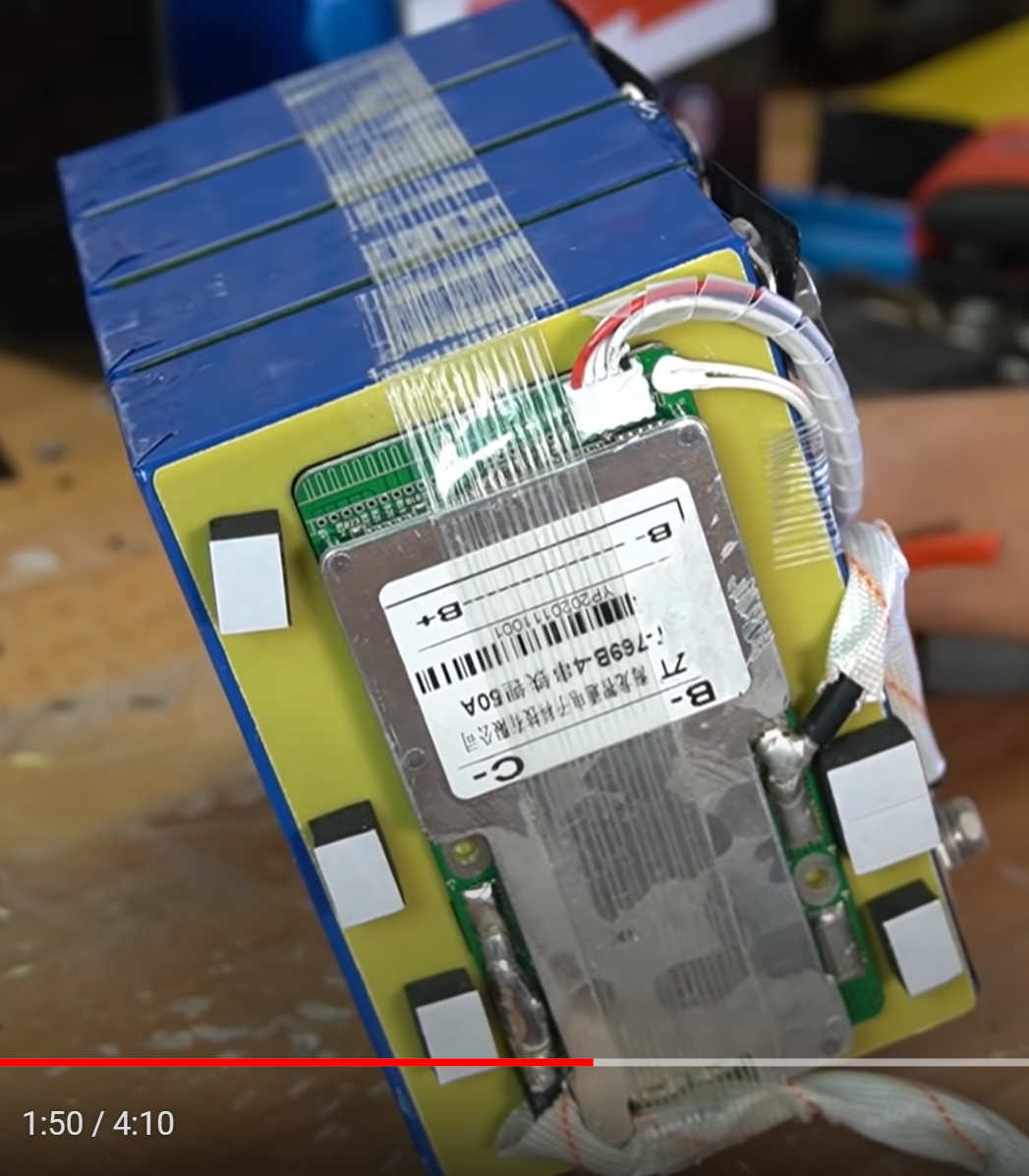 Will Prowse's Ampere Time 50Ah tear down video showing 4 prismatic cells and the BMS Will Prowse's Ampere Time 50Ah tear down video showing 4 prismatic cells and the BMS Inside the Battery Besides the low cost of this battery the other reason I decided to review it was the tear down video on Ampere Time's 50Ah battery by Will Prowse which shows the internal components (Li cells, BMS, Wire Gauge, etc.) and build quality to be quite good. I recommend anyone interested in an Ampere Time battery to take a look at that video. The tear down also shows that Ampere Time uses prismatic cells instead of the cylindrical cells used by Battleborn and Bioenno Power. Because prismatic cells are larger and have greater capacity than cylindrical cells only 4 cells are needed to achieve the 100Ah capacity compared to the 120 cylindrical cells found in the 100Ah Battleborn battery. The four prismatic cells are arranged in series with each cell having a nominal voltage of 3.2V and a capacity of 100Ah. In this configuration a nominal voltage of 12.8V is obtained. While less cells has its obvious advantages, damage to a single cell will result in a drop in the voltage making the battery no longer useable. In contrast, damage to a few cylindrical cells in the Battleborn battery may hardly be noticed by the user. 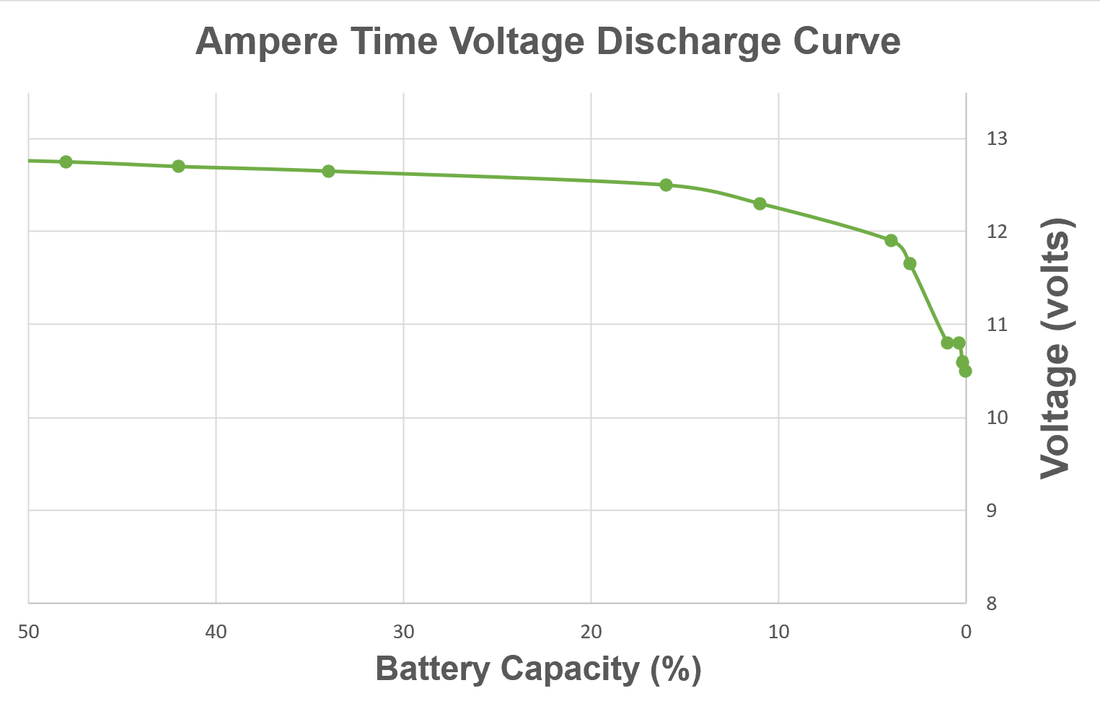 Ampere Time's 100Ah battery maintains 12V or more through 98.5Ah Ampere Time's 100Ah battery maintains 12V or more through 98.5Ah Capacity and Discharge Voltage Tests The first test of any battery that I review is a full discharge capacity test. Since these types of batteries are shipped with less than a full charge the battery must first be charged to full capacity. I used a 10A AC charger from Bioenno Power designed for lithium batteries to fully charge the battery. Next, I used a battery capacity tester from MakerHawk to measure the actual full discharge capacity of the battery to compare to its manufacturer's spec. I used a discharge current of 5A which is equivalent to ~65W since most typical astronomy setups will use less than this and the ones which use more will not be much more. Once fully discharged I repeated the process to check for consistency. The results were 102.8Ah for the first discharge and 103.1Ah for the second discharge. These are equivalent to 1307Wh and 1314Wh, respectively. So the results from both tests are consistent and show that the battery exceeds its specification of 100Ah by ~3%. Now, while the full capacity is important, the voltage drop off versus capacity is even more important since some equipment will not work properly if the voltage drops too much below 12V. So I captured the voltage versus capacity data during the discharge tests and this data is shown in the graph above. The average of both tests showed that the battery maintained its voltage above 12.0V for 98.5Ah or 1262Wh which is excellent compared to other batteries I tested or am aware of. By comparison the voltage of a typical lead acid battery drops below 12.0V at ~44% SOC. This means that you will get twice the capacity of a typical lead acid battery with this Ampere Time battery without risking damage to the battery.  Solar Recharging in the field. Solar Recharging in the field. Re-Charge Tests There are multiple ways to recharge a battery and I tested the two most common. First, using the above mentioned 10A AC charger I was able to fully recharge a depleted battery in 10.5 hours. This matches very well the measured capacity of 103Ah and the fact that the charger is supplying 10A. Now there are higher capacity AC chargers like the 20A charger from Ampere Time or the much cheaper 20A charger from Expert Power which will charge the battery in half that time if desired. Out in the field we usually do not have access to AC power so we cannot use the AC charger to recharge the battery. In that case, the battery can easily be recharged with one or more solar panels and a solar charge controller. I used a pair of 100W solar panels from Jackery connected to the battery through a 20A solar charge controller from Bioenno Power. It is important to make sure that the solar charge controller is programed for a Li battery with the correct charge profile and voltages. With this setup, I was able to fully recharge the fully discharged battery in less than 11 hours on a sunny day. The two 100W panels supplied 11A during the bulk of that time while the sun was high in the sky. The charging current obviously falls off quickly as the sun gets lower in the sky. Now, one will not always have 11 hours of sunlight available but the battery reached 84% of full charge in just 8 hours. Also, It is likely not necessary to fully recharge a 100Ah battery during the day since typical astronomy power draws are 60W or less which would only use half the battery capacity over a 10 hour long night. So using a strategy of topping off the battery during the day one could run indefinitely so long as the days are sunny. Typical Astronomy Use Tests Before taking the battery out to a dark site I first set it up to power my astrophotography/EAA setup at my home observatory over a period of a month. My home setup includes a Celestron 11" Edge SCT, a Software Bisque MX mount, an ASI1600MC uncooled imaging camera, an ASI224MC guide camera, a Celestron Motorized focuser, a Pegasus Pocket PowerBox Advanced Power/USB Hub, a Beelink Mini-PC, a GL-iNET GL-AR750S-EXT wireless router and a Dell 15.4" laptop. Power was supplied directly to the Pegasus which then powered the MX and the Beelink. The cameras and focuser drew power from the MX while the router drew power from the Beelink. I connect from the laptop to the mini-pc through the wireless router from inside my house where I was able to power the laptop separately with house AC. Since the Ampere Time battery does not come with cables I needed to make my own to connect from the battery terminals to the Pegasus. I made a pair of 12 gauge cables with lug nuts on one end to connect to the battery and Anderson Power Pole connectors on the other end. Since the Pegasus uses the standard 5.5mm x 2.1mm connectors I made a cable with 5.5mm x 2.1mm connectors on one end to Anderson Power Pole connectors on the other end to connect the battery to the Pegasus. I prefer the Anderson Power Pole connectors wherever I can use them as they make a solid connection which is not easily dislodged in the dark. I prefer the genuine Anderson Power Poles compared the slightly less expensive imitations made in China. If you make your own you will need a crimping tool and the proper gauge wire for your current. This silicone wire will remain flexible in cold weather. If you do not want to make your own cables you can always buy one like this. Running in my home observatory I encountered no issues with the Ampere Time battery. All told, the load on the Ampere Time battery was ~30W so I was able to run many nights before I needed to recharge the battery. The final test was a field test at a dark site over multiple nights of astrophotography. For this setup I had all of the equipment mentioned above ( Celestron 11" Edge, ASI1600MC uncooled camera, Celestron motorized focuser, Pegasus Power Box Advanced, Beelink Mini-PC, GL-iNET GL-AR750S-EXT wireless router) but this time mounted on my travel mount, a Software Bisque MyT mount. Also, because I was using Hyperstar no guide camera was needed. But, because of significant dew I has to turn on the dew heater. In this configuration the power load was 52 watts over each of 3 nights. I did not recharge during the day and used a total of 60Ah (784Wh) in 15 hours over the 3 nights leaving me with 40Ah capacity remaining in the battery. That means that I could have run for another 10 hours for a total of 25 hours at my consumption rate before needing to recharge the battery. Now everyone has a different setup and a different power consumption. For instance, a cooled camera can add another 10 to 20W of power required depending upon the depth of cooling bringing the total power needed to 62W to 72W. That would still have allowed over 17 hours of run time before a recharge would be necessary. Also, if using a laptop directly connected to the setup instead of a mini-pc the power load could be as high as 100W. Even then, the Ampere Time 100Ah battery could supply all the power needed for a full 10 hours which would likely necessitate recharging during the day to enable multiple nights in the field. Regardless of your power requirements, the Ampere Time battery seems to be up to the challenge. Final Impressions
Overall I found that the Ampere Time 100Ah battery delivered the full capacity promised, is very light weight especially compared to a 100Ah lead acid battery and was straight forward to use and re-charge. Obviously I cannot comment on the long term reliability of this battery or any other manufacturer's battery through the simple tests I have available and testing only one battery. But I have no reason after having used it and checking out other reviews to expect it to be problematic. After my tests I even recommended this battery to my friend to replace the AGM batteries in his RV who purchased 3 of these and already installed them and tested them out when he joined me on my field tests. What I like about the Ampere Time 100Ah battery: 1. It is one of lowest cost LiFePO4 batteries on the market with an excellent reputation. 2. At 103Ah capacity it exceeded its 100Ah specification. 3. It comes with the best care, use and charging instructions of any battery I have tested. 4. They claim 24hr response from their technical support team. 5. It comes with a convenient carry strap. What I do not like: 1. No US based support hot line. Support is obtained either on line or by calling their number in Hong Kong. So, if you are looking for one of the least expensive of the LiFePO4 batteries on the market, you should seriously consider Ampere Time. I was not paid by Ampere Time for this review nor did they have any input to it but they did send the battery at my request and at no charge to me. Get 3% off an Ampere Time battery with Coupon Code CURTISM for a limited time when you purchase a battery and/or charger directly from Ampere Time's web site www.amperetime.com/?ref=VlYrkkdj Check out my video review of the Ampere Time battery on my YouTube Channel. Some links are Associate links from which I can earn commissions at not cost to you. If you would like to support my web site and its content please consider using my links when ordering products.  This past summer I had the opportunity to stop at the Battleborn factory in Reno, NV on my way back from 3 nights of astrophotography at a northern CA dark site. The folks at Battleborn were nice enough to give me a factory tour and answer many of my questions about their batteries. I decided to visit because I became impressed with the company and their lithium batteries from my prior research. At my request, they sent one of their 100Ah batteries to me to try out as a power source for my astronomy equipment on my next trips out into the field. Battery Basics Battleborn makes a line of different capacity LiFePO4 batteries which they sell under the parent company name Dragonfly Energy to OEMS like RV manufacturers. They sell the same batteries to the public with a different color casing under the brand name Battleborn. They are a US company which designs, assembles and tests their batteries here in the US. While many of the components are sourced from outside the US, including the lithium cells inside which are only made in Asia at this point, the components are built to their own particular specifications. Unlike most of the Chinese batteries found on line, the folks at Battleborn can be easily reached on the telephone for technical support and service. And, you can even stop by the factory I did if you are passing through the Reno area, but call ahead first. The 100Ah battery I received weights 31lbs and is sized similarly to any 100Ah lead acid battery weighing more than twice as much. Because this is a lithium battery with a battery management system (BMS) inside it is capable of supply the full 100Ah capacity for 3000 - 5000 full discharge cycles. This compares to the typical 100Ah lead acid battery which is only capable of suppling 50Ah without damage to the internal cells for up to 450 cycles. The Battleborn battery is designed and warranted for a 10 year service life. As discussed in previous blogs, the BMS is an internal controller whose function is to protect the cells inside from unsafe operating conditions which includes: 1. High/Low Voltage Protection 2. Short Circuit Protection 3. High/Low Temperature Protection 4. Cold Charging Protection 5. Automatic Cell Balancing This battery can be used to supply power at low and high temperatures given its discharge temperature range of -4°F (-20°C) to 135°F (57.2°C) Like all lithium batteries, it cannot be recharged at a temperature much below freezing given its charge temperature range of 25°F (-3°C) to 135°F (57.2°C). The battery has internal temperature sensors so that the BMS will prevent charge or discharging outside of the allowable range. Inside a Battleborn Battery It is worth looking inside any battery that you would consider buying to understand both the quality of components and build process. Unfortunately, this is not something we can typically do but there are YouTube videos showing the teardown of the Battleborn battery and some of the others as well. Here is one from Will Prowse from which I was able to grab a few images for this blog. In this video you can see the excellent build quality and components which can be contrasted with another vendor which is not of very high quality. Looking inside the Battleborn one can see that it uses cyclindrical cells which are the most common cell type found in lithium batteries at this point since they are more amenable to automated manufacturing processes. This makes them less expensive and provides for consistent build quality from cell to cell. You can also see that the cells are arranged in 4 groups in series of 30 cells each in parallel for a total of 120 individual cells. The cells in series provide the voltage ( 4 x 3.2 to 3.3V = 12.8 to 13.2 V). The 30 cells in parallel provides the overall capacity (30 x ~3.4 to 3.5Ah = 102 to 105Ah ). Capacity and Discharge Voltage Tests I performed extensive testing of the Battleborn 100Ah battery both at home and in the field on two different dark site trips. The results of these tests are summarized here. The first test was a capacity test to see if the battery delivers its rated Ah. Three full discharge cycles were performed using a 90W, 60W and 60W load. A typical astronomy setup might use between 30W and 60W with 90W being a very high power case. Regardless, these loads are very small compared to the battery's 100A maximum current capacity so, not surprisingly, the measured capacity remained constant within 1Ah across all three tests with an average capacity of 110.5Ah. Considering that the voltage drops, especially during the last 10% of capacity, a more relevant number is the capacity at 12.0V which was 105.5Ah. This is in line with the fact that Battleborn overbuilds their batteries using cells packs measured during test and assembly to be between 104 and 108Ah. I was actually able to see the capacity markings on the sides of the cell packs before final assembly which are used to balance the final capacity within their manufacturing tolerance of 104 to 108Ah. Next, is the voltage drop off with the state of charge (SOC). Since LiFePO4 cells have a voltage of 3.2 to 3.3V and are combined with 4 packs in series, the initial voltage of a fully charged battery will be between 12.8V and 13.2V. The discharge curve which I measured below shows that the initial voltage under load was 12.9V and that the voltage remained above 12.0V until 96% of the total capacity was consumed which is the 105.5Ah number stated above. The voltage curve was the same for a 60W load as it was for a 90W load. In contrast, a typical lead acid voltage curve also shown indicates that the voltage drops below 12.06V at 50% SOC which is the minimum SOC to avoid damage to the cells. For comparison only, a lead acid battery drops below 12.0V at ~44% SOC.  Field Tests I was able to take the battery with me to the Calstar star party in California for 4 nights under the stars. It was nice to only have to carry a single 31lb battery rather than my usual 63lb lead acid battery, or even 2 of those if I could not recharge during the day. My setup included a Software Bisque MyT mount, an ASI1600MC uncooled imaging camera, an ASI224MC guide camera, a Celestron Motorized focuser, a Pegasus Pocket PowerBox Advanced Power/USB Hub, a Beelink Mini-PC, a GL-iNET GL-AR750S-EXT wireless router and a Dell 15.4" laptop. Power was supplied directly to the Pegasus which then powered the MyT and the Beelink. The cameras and focuser drew power from the MyT while the router drew power from the Beelink. Because my Dell laptop can only use AC power from its AC adapter, I used a 300W Inverter attached to the Battleborn to provide the AC power to the laptop. The Pegasus Powerbox Advanced has an internal power meter which allowed me to monitor the power to everything except the laptop. I used an in-line power meter to keep track of the power consumed by the inverter/laptop. The net power for everything was 63.2W with 41.6W going to the Pegasus and 21.6W going to the inverter. The Beelink ran The Sky X which controlled everything (cameras, focuser, imaging) while the laptop was used as a remote control by connecting to the Beelink through the router using Team Viewer. This explains the low power consumption by the laptop. The first night I did my TPoint model, Polar Alignment and imaged, running for a total of 7 hours using 32.85Ah (432Wh), or 31% of the Battleborn's 105.5Ah measured 12.0V or higher capacity. On the second night I imaged for 5hrs and 20min before turning in and used an additional 25.9Ah for a net of 56% of the total capacity. The third night was a bust due to high winds, but I was able to image for 6 hrs and 20min on the fourth night using another 31.48Ah. Adding these up, I ran for a total of 18.5hrs and consumed 86% of the battery capacity which indicates that the maximum run time is 21.5hrs for a 63W load without a need for a recharge. Everyone's power consumption will be different from mine so I put together a table with three different power ranges to provide estimates of run times with the Battleborn 100Ah battery. Because one can use the full capacity of this battery, it provides seriously long run times without a re-charge and obviously longer with a re-charge in the field.  Re-Charge Tests While I was able to run my setup for three nights without a re-charge, there will be times when I am imaging for longer periods each night, running a heavier load or spending more nights under the stars. In those cases I will want to re-charge the battery during the day. If one has access to AC power during the day, an AC charger designed for lithium batteries can be used to top off the battery. I used this 10A charger from Bioenno Power to recharge from a complete discharge to fully charged in 11 hours. The nice thing about lithium batteries is that they can take a higher charge current than a lead acid battery. The Battleborn spec indicates 0.5C or 50A maximum. Even a 20A lithium charger like this one would recharge the battery fully in 5hrs. Also, it is unlikely that one could fully discharge the battery in one night anyway so a 20A charger is probably more than sufficient to top off the energy used during the previous night. In most cases, we do not have access to AC power during the day which is why we carry a battery with us in the first place. For this situation solar panels along with a solar charge controller are required. You will have to add a pair of wires to connect from the solar panel to the charge controller and from the charge controller to the battery. Always connect the battery first and the solar panel last. In my case, I used these pre-made Power Pole Adapters from Bioenno, but you can make your own cables with Power Pole connectors, a crimper and zip cord from West Mountain Radio. You can get all of the components needed from any number of suppliers on Amazon for less, but I have found that the genuine Anderson Power Poles work best. In the first solar recharge test I used a 100W Bioenno solar panel along with a Bioenno charge controller with full sun. This setup recharged the battery from fully discharged to fully charged in 20hrs as the average current supplied to the battery was a little over 5A. The math works as it should (5A x 20hrs = 100 Ah). Obviously, we do not get 20hrs of sunshine during the day but since it is unlikely that one would have to fully recharge the battery after a single night's use a 100W solar panel should provide at least 6hrs of re-charge time or roughly 30Ah which would have topped off the battery after one of my typical nights usage. Clearly more solar panels will re-charge the battery faster, so in the second test I used two 100W Jackery Solar Panels in parallel along with the same Bioenno charge controller to recharge the battery. With two panels supplying 11.3A of charging current, I was able to fully recharge the Battleborn in 9.75hrs. So, if you want to be certain to have sufficient charging power to fully recharge the battery if you are using more than ~30Ah a night, a second 100W panel will be necessary. Summary
The Battleborn 100Ah LiFePO4 battery met all of my expectations and even exceeded its capacity spec by 5%. This battery packs a lot of energy into a small light weight design and can easily supply power for most astronomy setups for multiple nights on a single charge. For larger power requirements you will need to invest in solar charging equipment to re-charge during the day or have access to AC power to use one of the lithium based AC chargers. What I like about the Battleborn 100Ah Battery: 1. Designed and manufactured in the US 2. US sales and technical support 3. Delivers 105% of its rated capacity at 12.0V or higher 4. Uses cyclindrical cells 4. Unheard of 10 year warranty What I do not like: 1. At $799 from the factory the Battleborn battery is still one of the most expensive LiFePO4 batteries compared to some of the Chinese brands like Ampertime, Chins and Zooms who all use prismatic cells instead of cyclindrical cells. And, all three of those based upon tear down videos look like they are built in the same Chinese factory although they are sold under different brand names.www.youtube.com/watch?v=4yu4Ei1-2jA&t=1s So it comes down to whether or not you are looking for the cheapest option, or a good battery with US support that is easy to reach if you need it. Amazon links are Associate links from which I can earn commissions at not cost to you. Edit: I have created a video version of this review which you can find here on YouTube  Having previously tested and reviewed lithium powered solar generators from Jackery and Bluetti I wanted to test a simple lithium battery as an alternative power solution when in the field. Solar generators are convenient as they come with all of the power ports, a display, power meter, AC inverters, etc. But not everyone needs all of that in which case a stand alone lithium battery may be the better solution. Fortunately, the folks at Bioenno Power were kind enough to send one of their 50Ah LiFePO4 batteries to me to test along with one of their 100W solar panels, a solar charge controller and a 10A lithium AC charger. Battery Basics The first thing to note about Bioenno Power is that they are located in Santa Ana, California and can be easily reached on the telephone for sales and technical support. That is how I reached the owner, Kevin, who advised me on the equipment that I would need. Like most other lithium power suppliers, Bioenno Power products are manufactured in China, but tested at and distributed from their facility in California. Bioenno Power sells a wide range of lithium battery capacities from 3Ah to 300Ah. The 50Ah battery I got comes with integrated Anderson Power Pole connectors which made it easy to connect to my Power Distribution Hub with a simple adapter cable which converts from Power Pole to 5.5mm x 2.1mm connectors. If you do not like the Power Pole cable you can simply add your own cable like you would on any other battery. If you prefer, you can even use a Power Pole to Cigarette socket cable. The battery is compact with dimensions of 8.4" (L) x 4.3" (w) x 5.8" (H). It weighs only 13.3lbs. and has an integrated plastic carrying strap which makes it a breeze to transport back and forth into the field. It is rated for >2000 charge cycles which is typical of LiFePO4 batteries. Like all lithium batteries, this one has an internal module, which they call the Protection Circuit Module (PCM) to provide overall protection from unsafe operating conditions such as low and high temperature charging, short circuits, overvoltage, etc. It also has the responsibility to balance the individual cells inside so that no cell gets discharged before the others. It sounds like their PCM is just what the industry typically calls a Battery Management System or BMS. One of the great this about a BMS is it allows the battery to supply the full capacity (100%) without damaging the individual cells inside in contrast with a lead acid battery which should be re-charged once it has depleted 50% of its capacity. The PCM (BMS) will shut the battery down to prevent the individual cells inside from being damaged when they reach a minimum voltage. Capacity & Discharge Voltage Tests Like most LiFePO4 batteries, the Bioenno battery uses cylindrical LiFePO4 cells which have a nominal voltage of 3.6 to 3.7V. Multiple cells are connected in parallel banks to supply the rated Ah or Wh capacity and then 4 of the banks are connected in series to give the nominal full charge voltage of 12.8 to 13.2V. Thus, the number of cells in the battery is determined by the Ah rating of the individual cells which indicates that this battery has 4 stacks in series of 16 cells in parallel for 64 cells total. My first test was full discharge capacity test to see how the battery compared against its manufacturer's spec of 50Ah, or 640Wh. I used a constant 65w load which is representative of a typical astroimaging setup with a dew heater and cooled camera. This is a little over 5A, or 1/10 C which means it is not stressing the battery which is designed to deliver 1C, or 50A in 1 hour. The test was performed 3 times and the results were very consistent providing 47.6Ah (606Wh) which is 95% of the rated capacity of 50Ah. That is well within their specs and typical for lithium batteries where the BMS (PCM) shuts the battery down to reserve power to keep the BMS functioning for the battery re-charge cycle. The discharge curve voltage shows that the battery voltage stays above 12.0V through 91% of its rated capacity of 50Ah (96% of my measured capacity of 47.6Ah). This slow voltage roll-off is one of the advantages of Li batteries compared to lead acid which drops below 12.0V just below 50% capacity.  Field Tests After initial testing of the battery on my setup at home, I took it with me to a dark site for three nights under the stars. I used the Anderson Power Pole leads from the battery to connect to an in-line power meter which kept track of the number of Ah and Wh used so that I could match that against the capacity I had measured to keep track of the remaining capacity after a night's use. The output of the power meter feeds into my Pegasus Power Box Advanced (PPBA) which then feeds power to the rest of my equipment. The PPBA has its own internal power meter so, in my case, I did not actually need the external power meter but chose to use it to show those who do not have the Pegasus how to measure the power used with an inexpensive (~$15) meter. The Bioenno Power battery supplied power to the entire setup which included: 1. Pegasus Power Box Advanced Power/USB Hub 2. 12V to 48V DC-DC converter for power to the MyT mount 3. ASI1600 guide uncooled camera - powered through the mount 4. ASI224MC guide camera - powered through the mount 5. Celestron Motorized focuser - powered through the mount 6. Cooling fans for the Celestron C11 SCT - powered through the mount 7. Beelink U57 Mini-PC 8. GL.iNET AR750 portable wireless router The Beelink controlled everything using The Sky X including guiding and imaging. I connected wirelessly over the GL.iNET WiFi to the Beelink with my Dell 15.4" laptop to monitor activity, but the laptop was powered by a separate power supply for this set of tests. The average power draw with this setup was only 30W, which is representative of many typical setups with uncooled cameras and no dew heater. We will discuss more power hungry setups below. I was able to image for 2 nights (3rd night was a bust for other reasons) for a total of just under 12 hours. Based upon my initial capacity measurement and the in-line watt meter, 57% of the capacity was used over that period. That means that the Bioenno battery could last for just over 20hrs at 30W without a re-charge. Now my setup did not include a cooled camera nor a dew heater which are very common and can draw between 10 and 20W each, on average. Also, if I had used my Dell laptop to run everything, the total power consumed would be much higher. To address these situations, I performed measurements of the power draw for these additional equipment and put together a table with 3 increasingly power hungry setups to estimate the run time for this Bioenno 50Ah battery for each setup. From that, you can estimate the run time for your particular setup as well. As you can see from the table, adding a dew heater and camera cooling can drive the power consumption up to 60W or slightly more. In that case, this battery would last for one long night or two shorter nights without the need to re-charge. If one needs to use the power hungry laptop instead of a Raspberry Pi or mini-pc, 50Ah may not be sufficient capacity. This leads us to the question of re-charging the Bioenno battery.  Re-Charging There are two basic ways to re-charge a lithium battery; 1) with an AC charger designed for lithium batteries; 2) with a solar panel(s) and a solar charge controller. You can get a 10A, 15A or 20A charger from Bioenno which has Anderson Power Pole connectors to conveniently connect to the battery. They sent their 10A charger to me which is very simple to use. Just connect the Power Pole connectors to the battery and plug in the charger. Since it is already set for lithium batteries it will use the correct charging cycle and shut itself off when completed. In my case, I was able to re-charge from 0% SOC to 100% SOC in 4.7hrs. The higher amperage chargers will charge in correspondingly shorter times. Since we do not always have access to AC power in the field, we usually need to use a solar panel to recharge a battery. I recharged the Bioenno battery with 2 different 100W solar panels, one each from Jackery and Bioenno. When charging a stand alone battery with a solar panel, a solar charge controller is required such as this 30A MPPT controller that Bioenno sent to me. To use it, you will have to add a pair of wires to connect from the solar panel to the charge controller and from the charge controller to the battery. Always connect the battery first and the solar panel last. In my case, I used these pre-made Power Pole Adapters from Bioenno, but you can make your own cableswith Power Pole connectors, a crimper and zip cord from West Mountain Radio. You can get all of the components needed from any number of suppliers on Amazon for less, but I have found that the genuine Anderson Power Poles work best. Both panels were able to re-charge the battery in 8hrs with full sun. The Jackery is an extremely well designed bi-fold panel which I previously reviewed here. But at $300 it is more expensive than the Bioenno panel at $210 and requires an 8mm to Anderson Power Pole Adapter which are difficult to find. The Bioenno panel is also well designed, folds out into 4 segments for a smaller footprint, and comes with a 50A Power Pole connector. The later means that you will need a 50A to 45A Power Pole adapter cable to connect the solar panel to the charge controller. Summary
The Bioenno Power 50Ah LiFePO4 battery performed well both at home and out in the field as expected. Because of it's small form factor and light weight, the Bioenno battery works well for someone needing 30W or less for 2 or 3 nights in the field without the need to recharge. For larger power requirements you will need to invest in solar charging equipment to re-charge during the day if you want to run for multiple nights in the field. What I like about the Bioenno Power 50Ah Battery: 1. US sales and technical support 2. Delivers 91% of its rated capacity at 12.0V or higher 3. Small, lightweight form factor 4. Comes with Anderson Power Pole cables 5. 2 year warranty and 30 day return policy What I do not like: 1. $470 for 50Ah is expensive compared to some of the Chinese brands like Ampertime, but not compared to other US based retailers like Battleborn and Dakota lithium. So it comes down to whether or not you are looking for the cheapest option, or a good battery with US support that is easy to reach if you need it. I was not paid by Bioenno for this review nor did they have any input to it but they did send the equipment at my request and at no charge to me. Amazon links are associate links from which I can earn a commission. Edit: You can find a video version of my Bioenno Power battery review on my YouTube Channel  Maxoak Bluetti AC50s 500Wh Solar Generator Maxoak Bluetti AC50s 500Wh Solar Generator Last November I reviewed the Jackery Explorer 1000 solar generator on this web site: www.californiaskys.com/blog/archives/11-2020 (scroll down below the solar panel review) The Explorer 1000 packs almost 1000Wh of power into a compact and rugged design weighing only 22lbs making it well suited to multiple nights of astro-imaging without the need to recharge. But not everyone needs that much power or cannot afford to pay $1000 ($880 on sale) for their power supply. So, I got hold of Maxoak's Bluetti AC50s which is a 500Wh model costing only $400 ($380 on sale) to run through the same set of tests to evaluate its usefulness as an astronomy power supply in the field. In short, the AC50s worked well over multiple nights in the field. Let's first start with a run down of the AC50s' included accessories and then its features. The generator comes with an AC charger, a car charging cable, an MC4 cable to use when charging with a solar panel, a USB Type C extension cable, a decent user manual and a 24 month warranty. Unlike the Jackery, a carrying case for the accessories is not included. The AC50s is well built with a rigid ABS plastic casing, very compact at 11.6 x 7.7 x 7.5 in. (L x W x D) and extremely light weight at 13.6lbs. It has fold down handles which makes it easy to carry around and store. Most everything one needs to access is conveniently located on the front of the generator including: 1) a regulated 10A DC cigarette adapter socket with dust cap 2) two unregulated 3A DC 5.5mm x 2.1mm ports 3) a 45W PD type C charging port 3) four USB A 5V/3A ports 4) two 110V AC outputs from the internal 300w pure sine wave inverter 5) an LCD display showing DC/AC power output, charging input power and battery State of Charge (SOC) in 20% increments 6) On/Off buttons for the power outputs and the display This generator also has a 10W magnetic charging port for phones equipped with magnetic charging capability located on its flat top. On the backside you will find an 8mm port for the internal MPPT charge controller used to re-charge the generator either with the included AC charger or an optional solar panel. There you will also find a large white LED light. This light is much more useful than the small LED spotlight on the Jackery for illuminating a large area. As noted above, a major convenience of solar generators is the inclusion of a pure sine wave inverter to supply AC power for any devices being powered with an AC wall charger like a laptop. At 300W the AC50s' inverter will easily power all of our astronomy equipment if we so choose. Also, the internal MPPT charge controller eliminates the need for an external charge controller when recharging the generator. Simply connect the solar panel output with the appropriate cables to the 8mm charging input of the solar generator. Always keep any lithium battery shielded from the sun when charging with a solar panel. I like to use the panel itself to shade the lithium power supply.  Just like with the Jackery Explorer 1000, I ran a series of tests of the AC50s both at home and in the field powering my Software Bisque MyT mount, Celestron C11 OTA, Celestron focuser, ASI1600MC camera, ASI224MC guide camera, TEMP-est cooling fans, mini-PC and a Pegasus Power Box Advanced (PPBA). I used a cigarette adapter to 5.5mm x 2.1mm cable to supply power from the AC50s to the PPBA which in turn distributed power to the MyT. The cameras, focuser and fans drew their power from the MyT. Since the MyT requires 48V I used a DC-DC up converter on the output of the PPBA to transform 12V to 48V rather than using the less efficient AC adapter. I use The Sky X (TSX) to control everything except the PPBA which is controlled by its own application. First, I measured the total energy capacity of the AC50s by running the generator from 100% to 0% SOC multiple times. Yes, with lithium based power supplies you can safely run them down to 0% SOC quite unlike a lead acid battery which should never be drained below 50% SOC to avoid permanent damage. In the case of lithium batteries, an internal battery management system (BMS) functions to protect the battery from all manner of unsafe operating conditions. This includes over-voltage, shorts, charging below freezing, charging/discharging above 104 degrees F, over-charging and over-discharging the individual lithium cells inside. All lithium batteries with an internal BMS, this includes solar generators, are designed to be discharged to the point where the BMS shuts the output down to avoid dropping the voltage of the internal lithium cells below the voltage where permanent damage may occur. Thus, these solar generators can use 100% of their SOC without damage to the internal cells while maintaining the manufacturer's full discharge cycle spec. In the case of the AC50s, it is spec'd to 1000+ full discharge cycles at which point it's capacity will be reduced to ~ 70 to 80% of the original capacity. That will provide energy to run a setup more than 100 nights a year over the 10 year expected lifetime of the generator. The results of my capacity measurements produced an average of 461Wh or 92% of the rated capacity, which is in agreement with another on line review I have seen, and is similar to what I found for the Jackery Exporer 1000. Not surprisingly, some power is lost in the regulation circuit, etc. After each full discharge test I was able to make measurements of the recharge times using both the supplied AC charger and a 100W solar panel. I made repeated tests for each method. It took between 7 and 7.5 hours to recharge the generator using the AC charger while it took only 6 to 6.5 hours to recharge using the 100W solar panel. The faster charging rate with the solar panel occurs because the AC charger supplies ~ 82W while the solar panel supplied 95W of input power, hence the faster charge time with the solar panel. Now the most important question is "How long with the AC50s be able to power your astro rig?". That, of course, depends upon what is included in your particular rig. After verifying that the AC50s powered all of my equipment over many nights in my home observatory without any issues, I took it into the field for 3 nights under the stars with the setup described above: 1. Software Bisque MyT mount 2. ASI1600 MC uncooled camera 3. ASI224MC guide camera 4. Beelink Mini-PC 5. Pegasus Astro PowerBox Advanced 6. TEMP-est cooling fans 7. Celestron Focuser The cameras, cooler fans and focuser all drew power from the MyT Versa-Plate power connections. The mount and mini-PC were connected directly to the PowerBox which was itself powered directly from the AC50s through the 10A regulated cigarette port. The first night using the guider, my setup drew an average of 35W per hour over 6hrs for a total of 210Wh leaving the AC50s with 60% SOC at the end of the night. During the next day, I used a 100W solar panel to re-charge the generator to 100% SOC in just a few hours. Over the next 2 nights I ran without guiding, averaging 29W of power for 7 hours the first night and 5 more hours the second night without re-charging in between. Thus, after 12 hours I had used 352Wh, or 76% of the measured total capacity, leaving me with 3.75 hrs more run time at 29W. Overall, the Bluetti AC50s performed flawlessly as expected. Now, there are setups which require more than ~30W of power. From my own measurements here www.californiaskys.com/blog/archives/11-2020, adding a dew heater for the C11 at full power requires 20W additional power and Peltier cooling for a camera will also add ~20W at maximum power. That would push the power requirements of the above setup to ~70W. At that consumption, expect the AC50s to last for 6.6hrs. You can estimate your power consumption by scaling my numbers to your typical use conditions. I believe typical power consumption falls into one of 3 ranges: 1) 20-30W; 2) 30 - 60W; 3) 60 - 90W. Likely most fall into either range 1 or 2 and only those using a laptop to control their setup along with significant dew control and camera cooling will require as much power as indicated for range 3. If we divide the measured maximum capacity of 461Wh by 30W, 60W and 90W we can estimate run times of 15.3hrs, 7.7hrs and 3.8hrs. If your needs fall within category 1 the Bluetti AC50s will likely support 2 nights of imaging without a recharge, but if you fall within category 2 you will need some way to recharge during the day to obtain multiple nights in the field. If your needs fall into category 3, you will need a solar generator rated with a much higher capacity like the Jackery Exporer 1000. In summary, the Maxoak Bluetti AC50s 500Wh solar generator is well designed, simple to use and easy to carry about. It sure beats lugging a 64lb 100Ah lead acid battery to provide the same amount of energy and comes with all of the power connections and additional features designed in. You can find more content on Solar Generators, etc. on my YouTube Channel. The AC50S is no longer available and has been replaced with their 716Wh model for just $399. Even better this one use LiFePO4 cells inside. Amazon links are associate links from which I can earn a commission.

After years of sleeping first in a tent and then in the back of my van at star parties and dark sky excursions, I finally decided to go in style with an RV. My plan is to sit inside my nice cozy RV with my laptop and control my telescope, cameras, etc. wirelessly with WiFi. I bought a Beelink U57 mini-pc which sits at the telescope and runs all my software while I remotely log into the mini-pc with my laptop inside the RV. The mini-pc is headless (i.e. has no display to suck power) and therefore draws an order of magnitude less power than the laptop would running the same software. I can use the laptop as a terminal inside the RV and, with proper shielding, be able to view images on the screen unfiltered without disturbing anyone else with the light from my computer. Also, if I need to conserve power I can let the laptop go to sleep as I only need it to check in on the mini-pc's progress if I am doing a long imaging run. If I am doing EAA (camera assisted viewing), I will to use the RV's power to keep the laptop running during a session.
Up till now I set up inside an EZ Up shelter with side curtains and with the pc shielded so that the light is minimized. I use a 32ft active USB3.0 cable between the scope and the laptop for connectivity. I could do the same with the RV running the cable through a partially open window but I want to minimize the use of cables which are easily tripped over in the dark. Instead I decided to find a portable wireless router which can provide a reliable connection throughout the night from inside my RV to my rig outside. And since I may not always be able to park right next to my scope, the longer the range of the router the better. The router needs to run on dc and require as little power as possible. So when I read about the GL.iNET GL-MT300N-V2 Wireless Mini Portable Travel Router for less than $20 ($27 these days) I decided to give it a try. At this price I figured there was not much to lose. This mini router is less than 2.5" square and about 1" tall with a bright mango yellow plastic case weighing less than 2 oz.. It has 2 Ethernet ports, 1 USB2.0 port, a Micro USB port for input power and 128Mb of RAM. It uses 5V/1A so it can easily be powered by one of the USB ports on my mini-pc and draws less than a couple of watts of power by my measurements. It comes with an Ethernet cable and a USB2.0 to Micro USB cable which connect to my mini-pc, a Beelink U57 with an Intel Core i5-5257u Processor. It has LED lights to show that it is powered and has a reset button and a mode switch. The GL-MT300N-V2 only supports the 2.4G band at 300Mbps and not the faster 5G band. It can function as a portable router, mobile hot spot, WiFi repeater bridge or range extender. I only need it to function as as a portable router to set up its own WiFi network which I can connect to from my laptop inside my RV. The setup was simple and straight forward with the included instructions. You simply apply power to the router and it begins broadcasting a WiFi signal. You connect to the WiFi with the default password printed on the bottom of the router which is simple to change once connected. To access the router settings you simply connect to the IP address in the instructions. This will take you through a screen to choose your language, a screen to change your Admin Password and finally to the main page with access to an Internet, Wireless, Clients, Firewall, etc. pages where you can change settings for each of those if desired. For my application using this as a wireless router, the only thing I needed to change was the password. Closing out the connection to the router I was set. Then I simply connected the router to my Beelink mini-pc with the Ethernet cable and powered up the router with the Micro USB cable also connected to the mini-pc. Now I could see the GL-MN300N-V2 WiFi signal on my laptop and connected to it using the password I had just created. To connect between my laptop and the mini-PC I use TeamViewer but you can use Remote Desktop or any other such software.
Since I do not have my RV yet, I set about to test the quality and stability of the wireless connection with the GL-MT300N-V2 connected to my Beelink mini-pc inside my observatory and my laptop setup in the back yard at different distances from the observatory testing the connection at successively longer distances. Once connected, I observed how long it was able to maintain the connection while performing a dummy astrophotography run with the telescope tracking and the camera taking exposures of 1 minute duration while watching progress on my laptop. The objective was to find the maximum distance that a a continuous connection could be confirmed for at least 8hrs. At 75 ft I could not get a connection at all. At 65 ft I could connect to the wireless network but the connection would drop repeatedly. I was able to maintain a solid connection at a distance of 60 ft to the Travel Router inside the observatory without dropping for in tests of up to 8 hours. I repeated this test two more times and satisfied myself that I could reliably maintain a connection through the observatory walls at a distance of 60 ft. In addition to maintaining a solid connection I tried opening files and changing settings in The Sky X (TSX) running on the Beelink mini-pc. At 60 ft I did not see any issues of a sluggish or poor connection. Keep in mind that the quality and stability of the connection depends both upon the Travel Router's wifi strength and also on the strength of the wifi hardware inside my laptop. Other laptops or pcs may support longer or shorter distances than mine. Also while the wooden walls of the observatory are not the same as the fiberglass and aluminum walls of my RV I expect that I will be able to connect reliably to my telescope out in the open at a similar distance. Encouraged by the 60 ft distance I tested the connection from inside my house on a straight line of sight through glass doors to the observatory only 40 ft away. While I could make a connection it would always drop within an hour or less so I deem this unreliable for a connection through a pair of walls or other multiple obstacles.
Although the GL-MT300N-V2 worked well for my application and I think it will serve my needs in the field I wanted to try a slightly more expensive router from the same company equipped with a pair of antennae to presumably provide greater distance capability along with 5G (433Mbps) for faster connection speed. The GL-AR750S-Ext travel router sells for $54.90 and comes with 3 Ethernet ports, a USB2.0 port and a micro USB port for power input. It also has LEDs for power, 2.4Ghz and 5Ghz WiFi signals, 128Mb of RAM, a reset button and a mode button, a micro SD card slot and 2 antennas which can be rotated from the compact travel position to 90 degrees during operation for better signal range. This router is also quite compact with dimensions of 3.9 x 2.7 x 0.9 inches with the antenna folded down and weighing only 3 ounces. It has over 1600 reviews on Amazon with 89% of them rated 4 or 5 and only 7% rated 1 or 2. Setup is the same as for the GL-MT300N-V2.
I performed the same tests as with the GL-MT300N-V2 above. In this case I could reliably connect at a distance of 100 ft from my observatory at 2.4G for repeated tests of 8 hours and longer. 100 ft is the maximum distance I can be from the observatory in my back yard so it is possible this will work at a longer distance. Using the faster 5G connection, although I was able to make and maintain a connection repeatedly at 100 ft for 6 hours or longer, several times I had trouble making the initial connection and multiple times the connection dropped around 6 hours. It is well known that the higher frequency of 5G does not have the range of the lower frequency 2.4G so this is not surprising. The higher frequency signal has more difficulty penetrating walls. Tests from inside my house confirmed that I could not obtain a reliable connection at 5G but could easily maintain a connection all day long at 2.4G. This is at a distance of about 50ft from inside my house to the router inside the observatory. So it is clear that the GL-AR750S-Ext can provide a wireless connection at a greater distance than the GL-MT300N-V2. This is not a surprise since that is obviously the point of the antenna. I did not test transfer speeds or other performance metrics as I merely want to be able to remotely control the mini-pc and keep an eye on an imaging run with the laptop remotely. I did test downloads of data which worked without a problem over this WiFi network but did not try downloading images as they are captured as that is not my objective. As I mentioned above, differences in the wifi antenna of the laptop or pc being used, local interference from neighboring wifi signals and even RF interference from electrical equipment like a microwave can change the distance at which a reliable connection can be made and/or cause connection disconnects. As far as my tests, I think either travel router will work well for my application with the GL-AR750S-Ext giving me a greater distance capability. I would recommend either so long as your situation is similar. Links are Amazon Associate links. 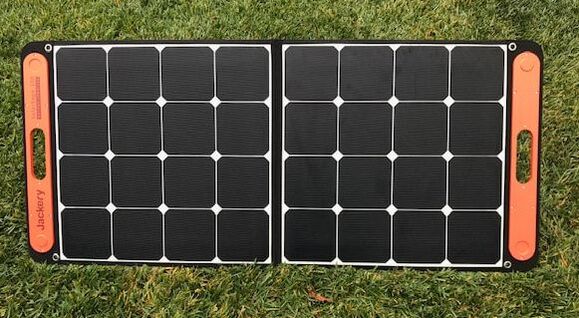 I posted a review of the Jackery 1000Wh solar generator earlier this month with my overall impression being that it is a very well designed and built power supply which can power even the hungriest astronomy setup for 8-10hrs without needing a recharge. While the Jackery can be recharged fastest with an AC outlet using the supplied charging cable, it can also be recharged quickly during the day using Jackery's Solar Saga 100w solar panels. Here I review the results of over a month's testing of a pair of 100w solar panels along with the generator both at my home observatory and during a 3 night trip to a dark site. 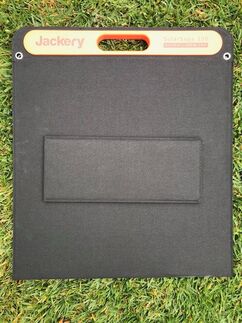 Jackery makes two versions of their solar panels, a 60w and a 100w model. While I tested a pair of the 100w models, they share design features with the 60w model as described here with the differences being size, weight and power output. Both panels use Monocrystalline solar cells with up to 23% efficiency and a voltage output of 18V and a current of 5.55A. The panels have over voltage, short circuit and surge protection built in. They have an operating temperature range of 14 deg F to 149 deg F. They come with a 24 month warranty but an included registration card will extend that to 36 months. The 100w panel is 48in x 21in x 0.2in when fully extended to capture the sun's rays. For transport and storage it conveniently folds in half. A pair of magnets cleverly embedded in plastic at two corners of the panel help to keep the panel folded when not in use or during transport. It also has a built in rubber carrying handle and weighs only 9.1lbs. All of these smart design features make it very easy to transport and set up in the field.  Each half of the full panel has a kickstand which stays put with velcro for travel and can be extended to support the panel when charging. The panels have a protective laminate layer for dust and weather resistance. A zippered pouch on the backside holds the 3m charging cable which is hard wired to the panel. The 8mm connector on the other end plugs into the charging port on the Jackery when charging the generator. Each panel also has a 5V 2.4A USB-A and a 5V 3A USB-C charging port on the backside so that a cell phone or tablet can be charged directly from the panel with the proper charging cable. Overall, I am impressed with the quality of the build and cleverness of the design making it easy to use. I give Jackery an A+ for design smarts and convenience.  I ran a series of tests with the 1000Wh solar generator using my typical astrophotography imaging setup over 4 weeks at my home observatory and in a three night field test at a dark site location. In between tests I had multiple occasions to recharge the generator with the pair of 100w solar panels under varying sky conditions including best (full sun) and worst (overcast) case skies along with the in between cases of partial sun and clouds. To use two solar panels a Y adapter cable which is supplied with the 1000Wh generator is used to combine the outputs of both solar panels which are then fed into the generator's input port. It is not absolutely necessary to use both solar panels but the recharging time will be significantly reduced with two panels instead of one. I should point out that all of these took place in late September and early October as we moved into fall and the sun is lower in the sky and the days are roughly 11hrs long. The first thing I checked was the output of each solar panel. Keep in mind the output power of a solar panel varies with sun intensity and angle of the panel relative to the suns rays. Maximum output is seldom achieved, and when it is it is not sustained over long periods unless you re-align the panel due to changing solar intensity and angle. The meter on the Jackery 1000Wh generator showed that panel #1 was charging at a rate of 87/88w on a sunny day which is well within what other reviews have shown. Next I tested the second panel but its output was only 42/43w. Clearly the second panel was not performing up to spec. I contacted Jackery and they made arrangements for the second panel to be returned to them and a new one sent in its place, but since I was headed to a dark site for new moon in a week I asked them to wait until after my excursion to replace the second panel and forged ahead with the panels I had on hand. On a very sunny day the input to the generator with the pair of panels connected in parallel with the Y adapter cable varied from 118w to 125w over the course of the day as it charged from 20% to 100% in just 7 hrs. This rate of charge says that it should take ~ 8.75hrs to fully recharge the battery from 0% to 100%, which is in line with the advertised time of 8hrs. Not all days will be sunny so I checked how well the panels worked during several days with very little direct sunlight. The second solar recharge took place during the massive CA wildfires including three of the largest in the state's history very close to my home. With smoke filled hazy skies the entire day, the panels were able to recharge from a SOC of 23% to 100% in approximately 9.5hrs. The input to the solar generator typically read between 80w and 90w for much of the day. Apparently, enough UV light made it through the smoke particles in the sky. I was quite surprised. For the third solar recharge I picked a day with periods of partial sun, high thin clouds, but mostly a steady overcast condition. The output power of the panels fluctuated from 0w to 122w but hovered mostly around 22-48w throughout the day. In this case the two 100w panels could only provide enough power to recharge the generator from 18% SOC to 67% SOC in 9 hours. The Jackery panels are not unique in this regards as no solar panel can provide much output if the sun doesn't shine. But I was impressed that even under these gloomy skies I was able to recharge the generator by almost 50%. Odds are that if the day is that overcast we would not expect a clear night for astronomy so this would not be a problem. The charging rate was very linear with the SOC increasing just over 9% per hour of solar exposure up until the final 1% percent. This is nice in that, if the sky conditions are expected to remain fixed throughout the day, one can make a fairly accurate estimate of how long it will take to recharge under different sky conditions.  During my 3 night field trip to do astrophotography during the new moon I had the opportunity to recharge the panels after the first two nights. The first night I spent 8 hours imaging resulting in the generator dropping to 28% SOC. With full sun the next day I was able to fully recharge the generator as well as top off my laptop battery with Jackery's pass through charging option in a bit over 6 hours. Pass through charging allows the generator to be recharged at the same time it is supplying power to a load. The second night I imaged for only 6 hours and was easily able to recharge the generator in less than 6 hours in full sun. With this setup I could have easily imaged 8 hours a night indefinitely, fully recharging the generator, laptop and my cell phone during the day with the solar panels so long as I had ~7 hours of sunshine. Once I returned from my field trip I returned the under performing panel to Jackery with a prepaid voucher and quickly received a replacement. The first thing I did was to test it against the first panel under fully sunny skies. This time both panels consistently output 96/97w of power in tests on two different sunny days. This is exceptionally high compared to what I have read for any 100w solar panels on the market. Obviously the sun's intensity and angle or both are extremely important to obtaining maximum power output. I could easily improve the output by ~10w carefully adjusting the azimuth and angle of the panels. Next I checked the output with the pair of panels connected in parallel with the Y adapter. The configuration produced 129w of input power to the generator which remained steady over time. Why not 192W you might ask yourself. If you read my review of the solar generator you will see that with the supplied AC adapter the input power was 164w. Then why the difference with the two 100w panels? Well, I read in one review that the Jackery limits the total input current and since the AC adapter supplies current at 24V that would mean that the current limit is 164w/24V = ~7A. Considering that the solar panels supply current at 18V, and assuming the same current limit of 7A that would set the maximum input power at 18V x 7A = 126W which is very close to what I measured. The net result is that one does not get the full advantage of the two 100w solar panels due to this current limitation which is disappointing. The input power limit of ~126w led me to the next test measuring the total recharge time with a single 100w panel. I monitored the panel output hourly and used that opportunity to adjust the position of the panel to maximize its output, thereby keeping above 90w for most of the time. Since the days are shorter now and the sun is lower in the sky I had to run the test over two days to fully recharge the generator from 1% to 99% SOC. It took a total of 10.5hrs to recharge completely, which is a rate of 9.3% per hour and the rate was very steady all the way up until 99%. 9.3% of 1000w is 93w which is consistent with my observation of the fact that the output remained above 90w for most of the charging period. Also, 93w x 10.5hr = 977Wh which is also consistent with the fact that the SOC went from 1% to 99%, or 98% of 1000Wh = 980Wh. So, I suspect that during the typical star party season with the sun rising earlier and setting later than it does in Nov, one could fully recharge the 1000Wh generator with a single panel in one day. Overall, I was suitably impressed with the build quality, design smarts and obvious capabilities of the Jackery Solar Saga 100. My truly on complaint is the price. At a price of $299.99 the Jackery 100w solar panels are more expensive than other folding panels. However, none of the other folding panels I have reviewed on line appear to have as durable, compact and ergonomic design as the Jackery. Nonetheless, it is best to keep an eye out for one of Jackery's sales to get the best possible price. Summary Pros High efficiency solar cells Lightweight with handles Sturdy, durable design Embedded USB charging ports Cons Price No protective case Hard wired charging cable You can shop for Jackery products at Amazon.com. Links are Amazon Associate links. Jackery Solar Saga 100 amzn.to/48XXdyk Edit: You can find a video version of my Jackery 1000 and 500 review on YouTube |
Categories
All
Archives
January 2024
|
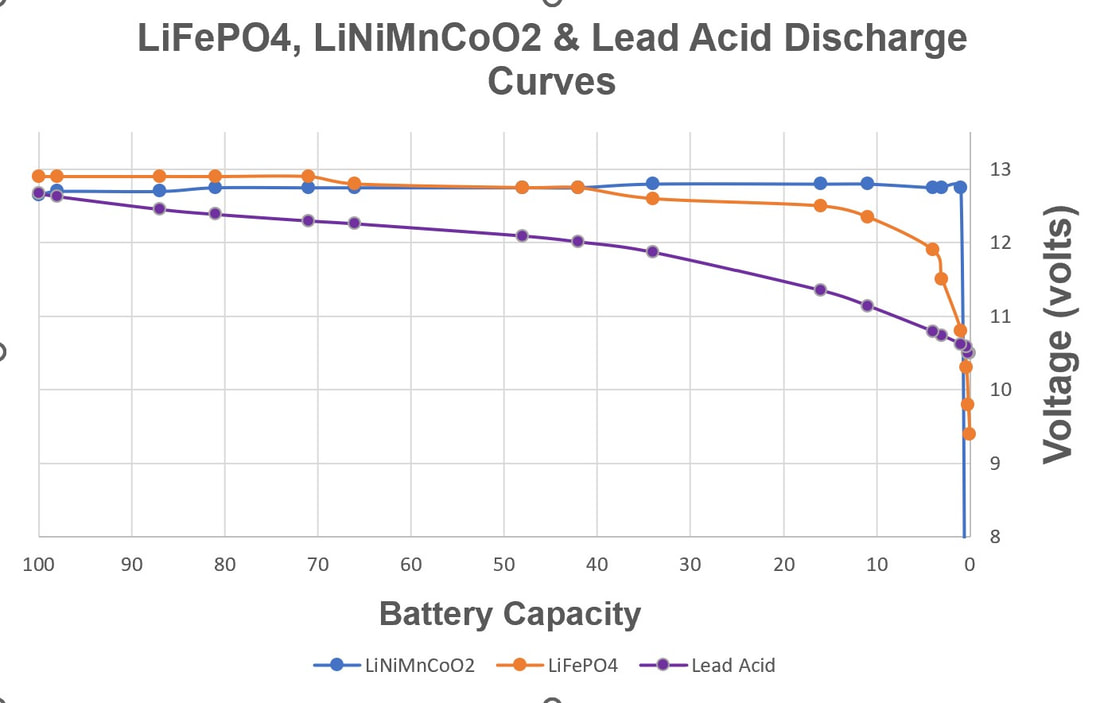
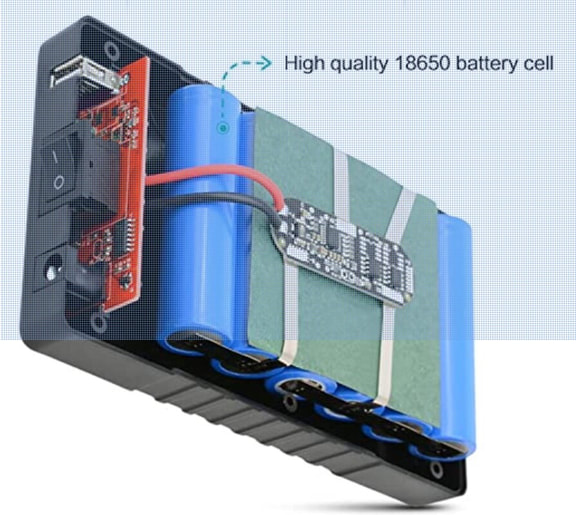
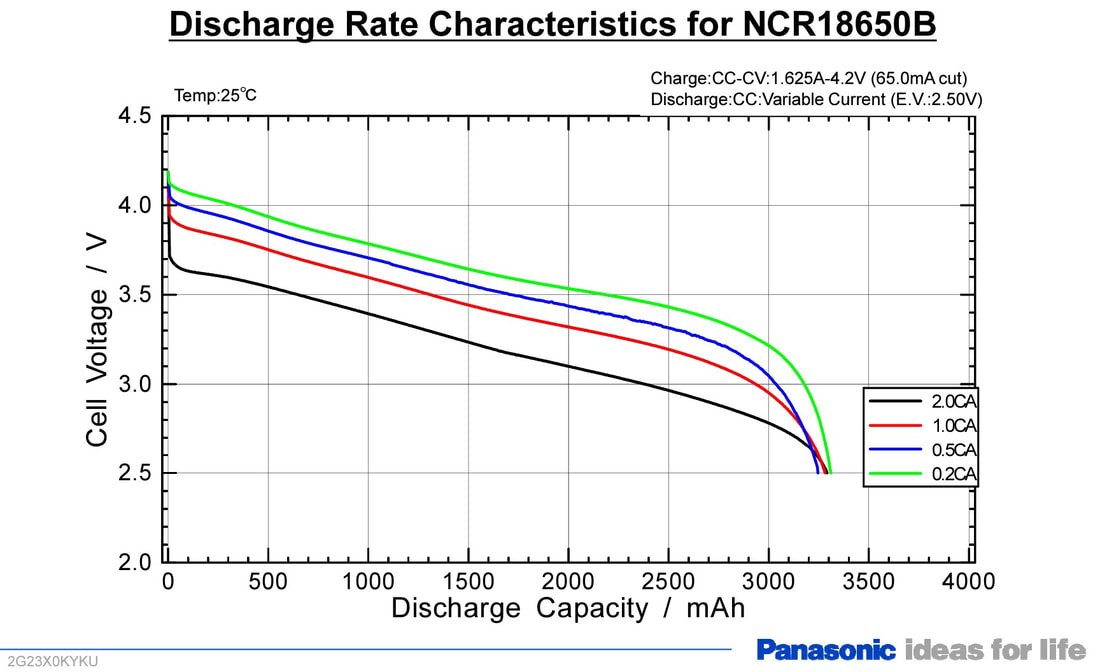
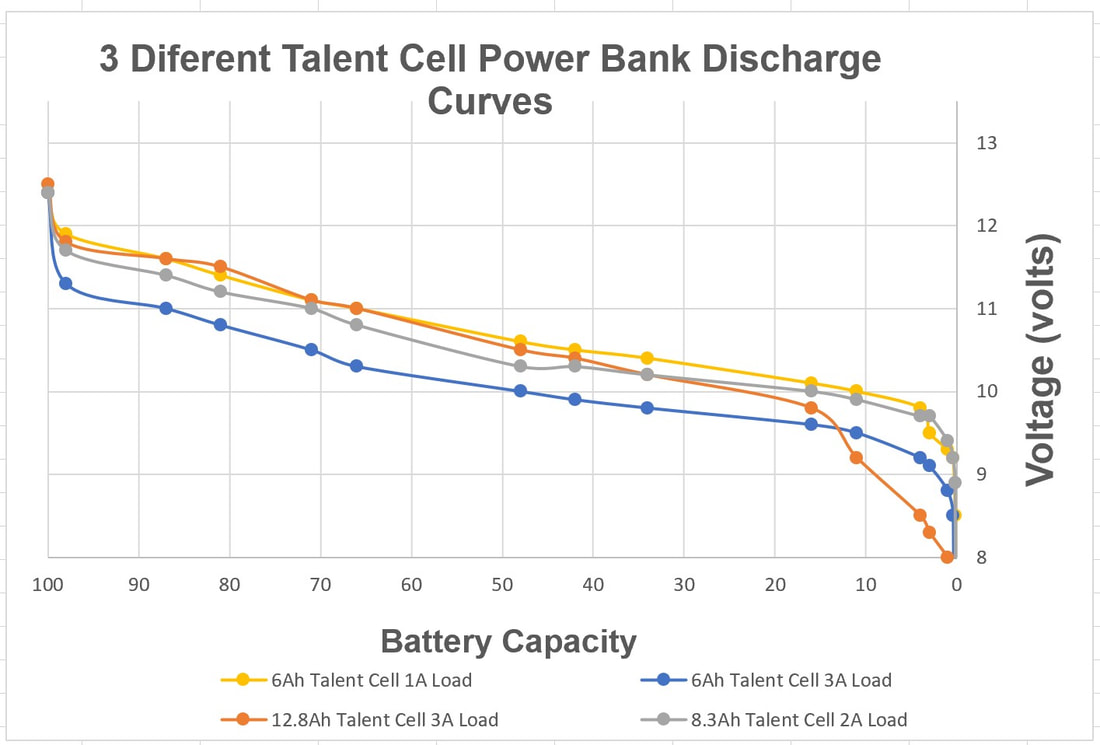
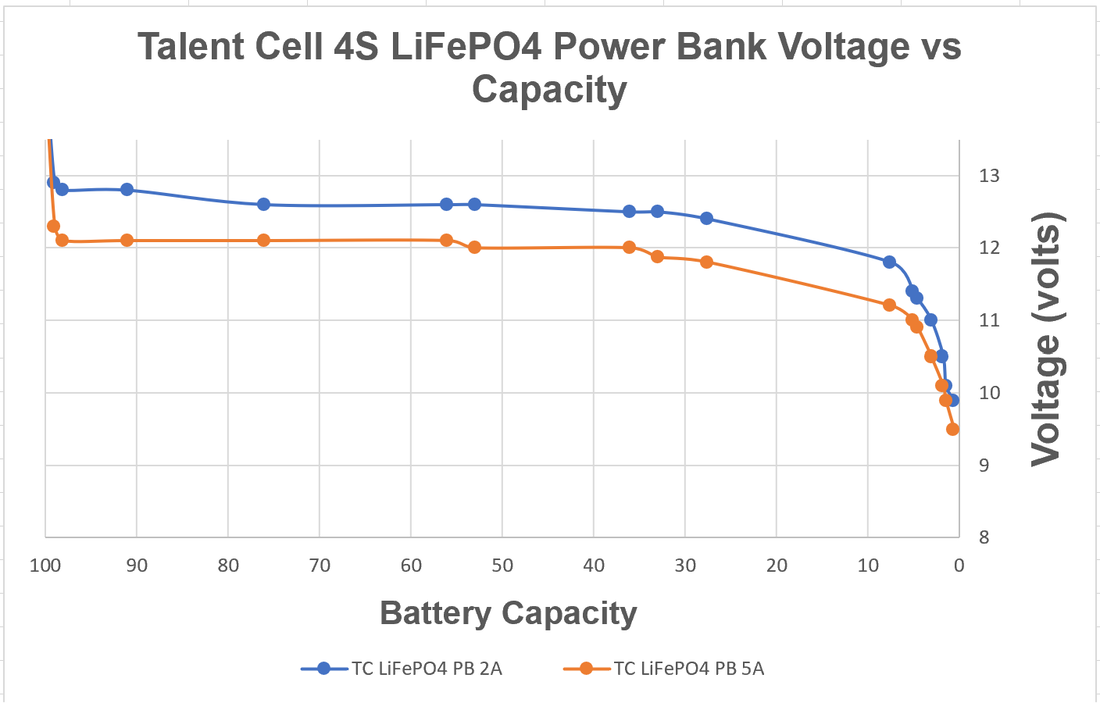


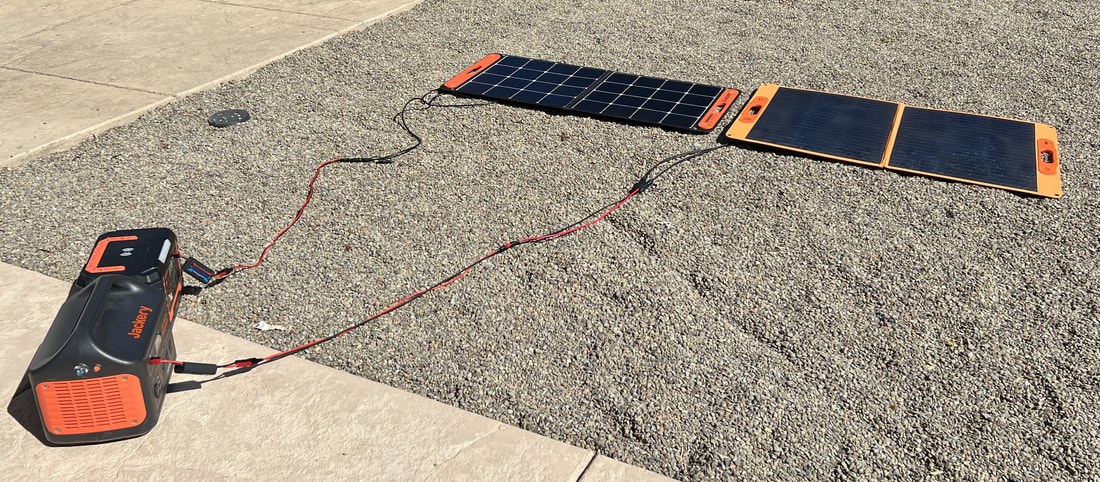
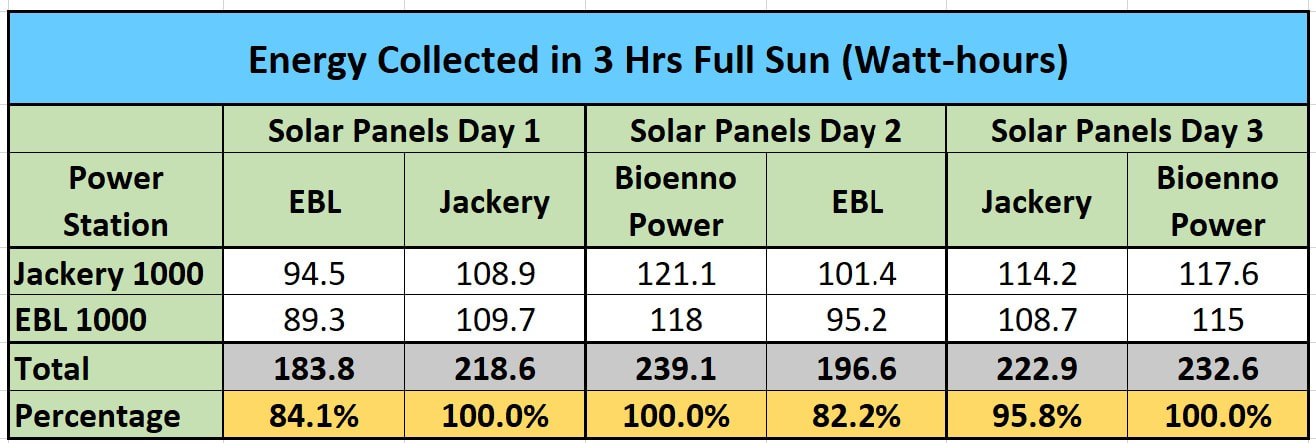

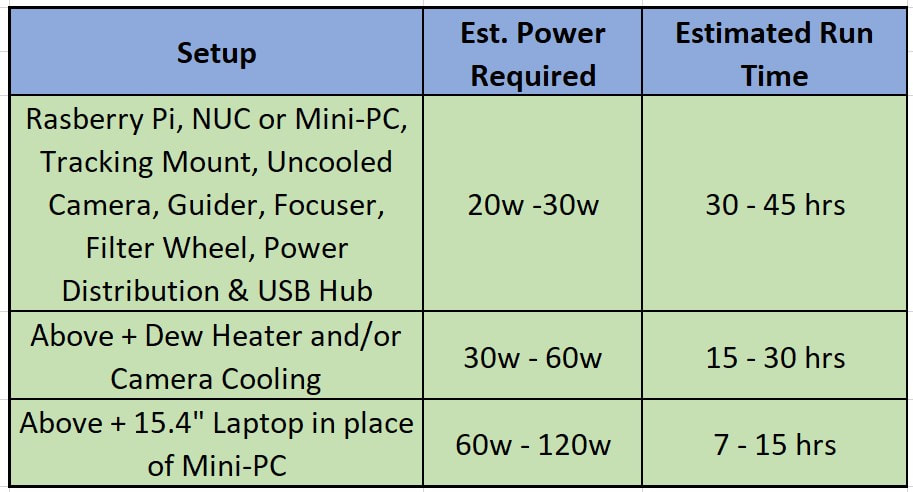








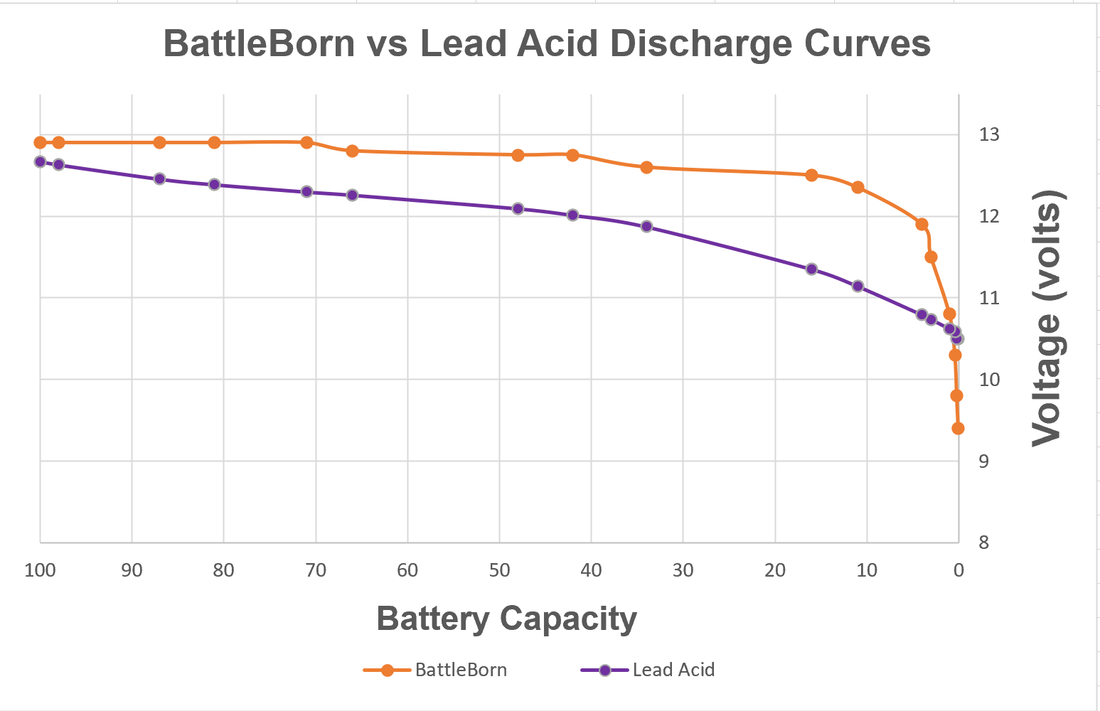
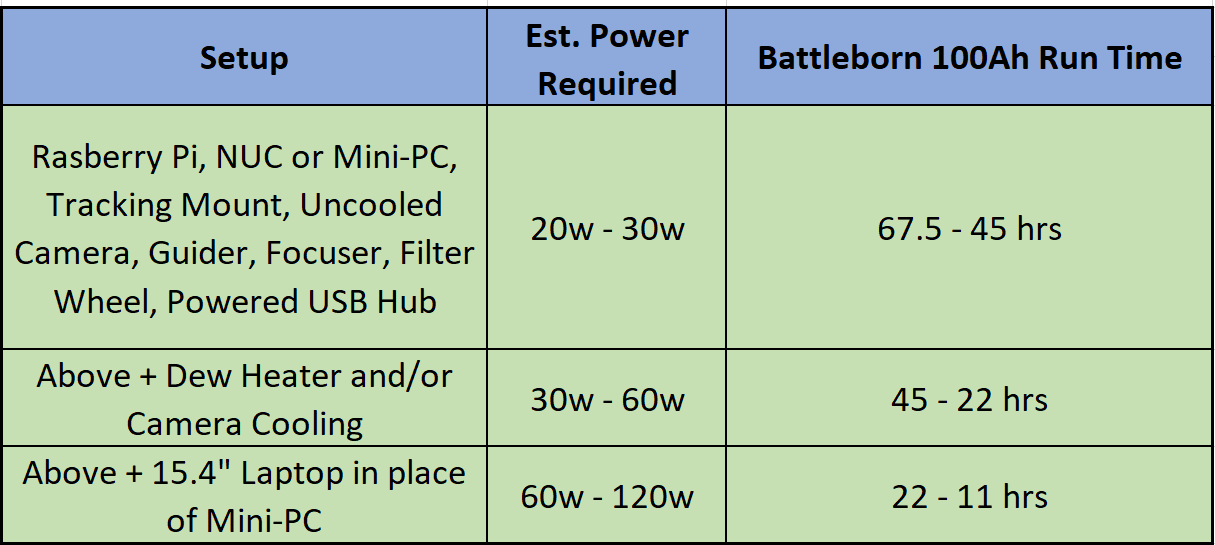
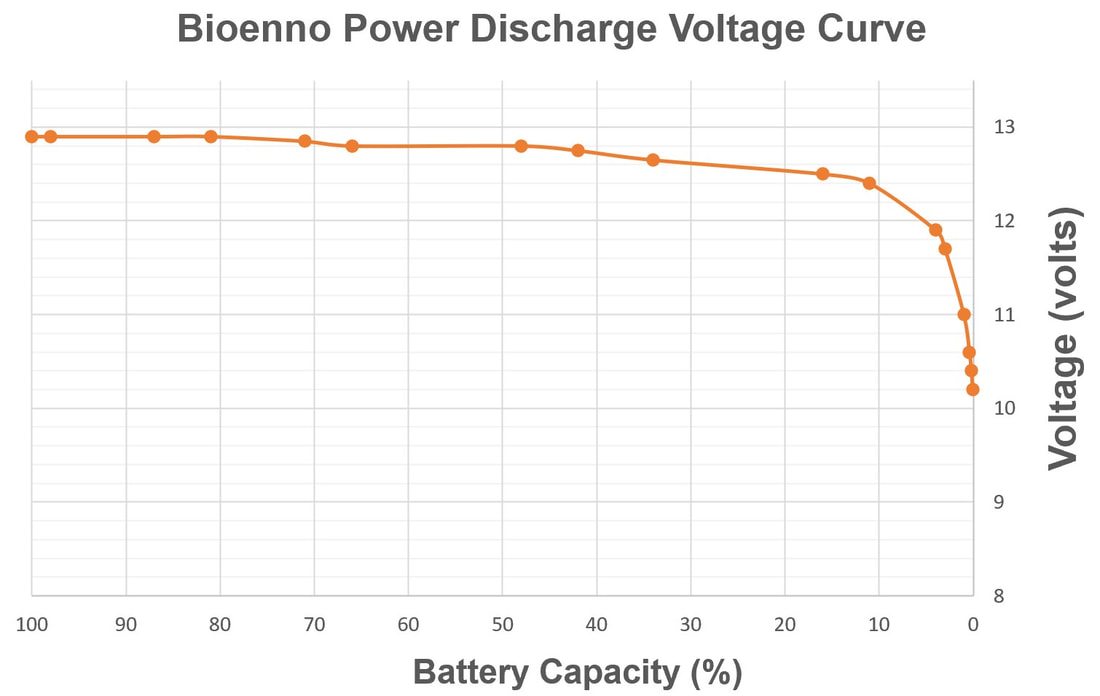

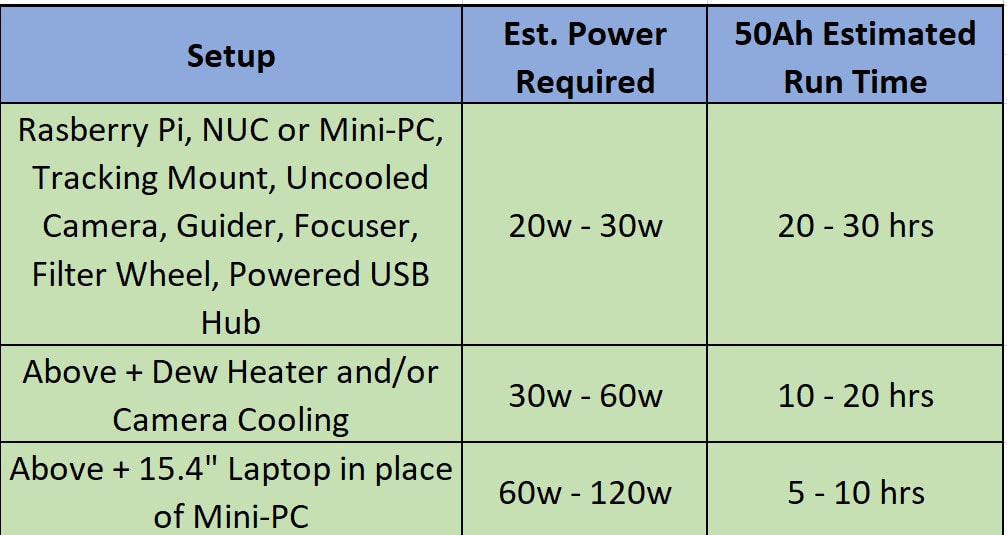


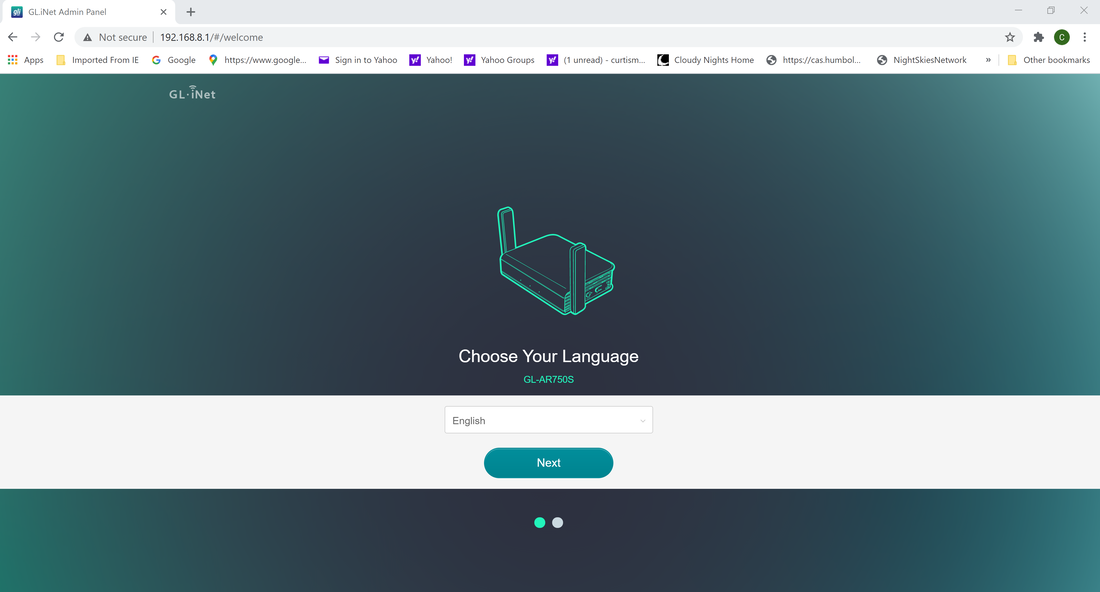
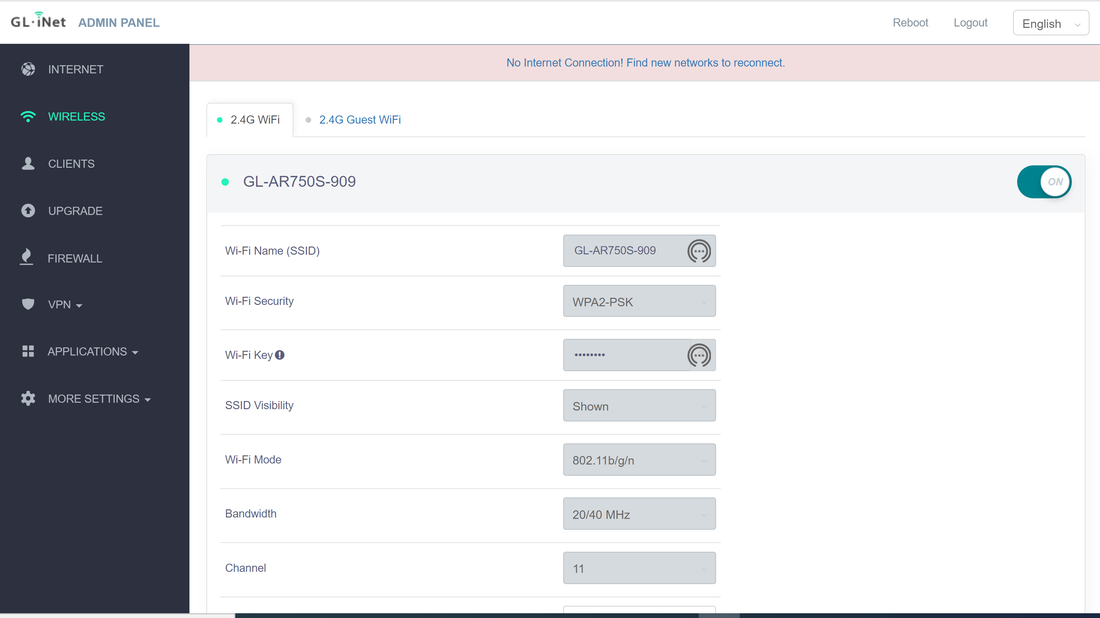


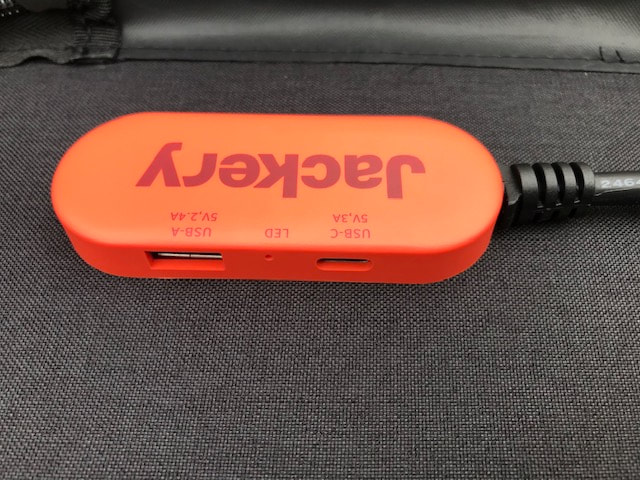

 RSS Feed
RSS Feed